
I had been looking for a way to keep communication consistent when I was unavailable, and auto reply messages turned out to be the solution that worked. The frustration of missing important emails or customer inquiries weighed on me, especially knowing that people expect quick responses.
Setting up auto-reply messages felt like a small step at first, but I quickly realized how much it helped manage expectations and keep my inbox organized. If you’re in a position where managing customer relationships matters, these messages can change how smoothly your business runs.
Studies back this up. Research from HubSpot shows that 90% of customers expect an immediate response when they reach out, and failure to deliver can negatively impact how customers view your brand. Adding an auto-reply ensures they know you received their inquiry and sets the right tone by letting them know when to expect a follow-up.
This article presents the best examples of auto-reply messages.
Out-of-Office Auto Reply Messages

- “I am currently out of the office and will return on [Date]. If your matter is urgent, please contact [Name] at [Email].”
- “Thank you for your email. I am out of the office until [Date]. I will reply to your message as soon as I return.”
- “I am out of the office and will not be available until [Date]. In the meantime, please reach out to [Team Member] at [Email].”
- “Hello, I am currently on vacation until [Date]. For urgent matters, please contact [Alternative Contact] at [Email].”
- “I am away from my desk right now. I will respond to your message when I return on [Date].”
- “Thank you for your message. I am out of the office and will return on [Date]. For urgent matters, contact [Alternative Contact].”
- “I’m attending a conference from [Start Date] to [End Date]. For immediate assistance, contact [Colleague] at [Email].”
Also, check out the best ways to thank your customers after their order.
After-Hours Auto Reply Messages
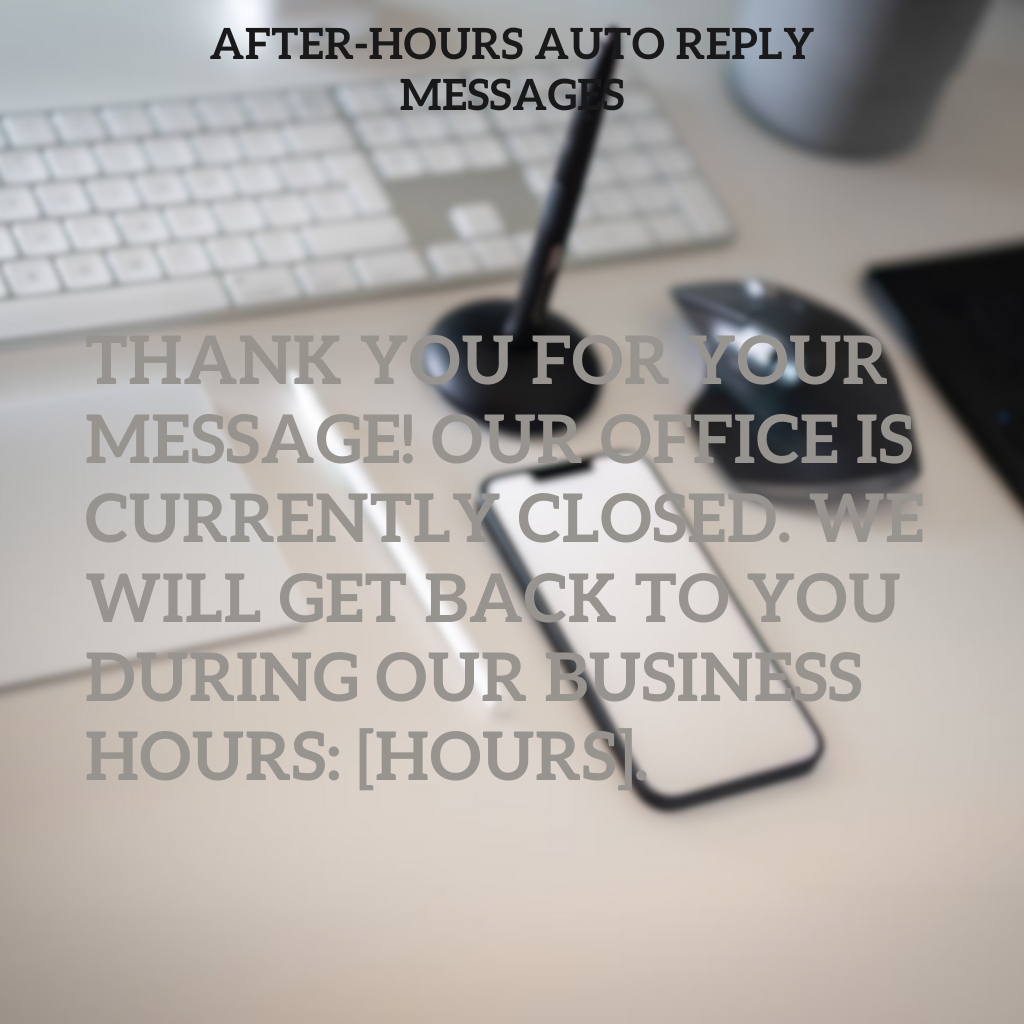
- “Thank you for your message! Our office is currently closed. We will get back to you during our business hours: [Hours].”
- “We appreciate you reaching out. Our office is closed right now, but we will respond when we reopen at [Time].”
- “Thank you for contacting us! We are currently unavailable but will respond to your inquiry during our office hours.”
- “Hello! Our office is closed now, but we’ll be back to assist you tomorrow at [Opening Time].”
- “Thanks for your message. Our office is currently closed. We’ll reply when we reopen at [Time].”
- “Our support team is unavailable right now, but we will get back to you first thing during business hours.”
- “Hello! Our office is closed. We’ll respond as soon as we’re back at work at [Time].”
There are also ways to express empathy through your messages, which is proven to lead to even more positive results.
Customer Service Auto Reply Messages

- “Thank you for reaching out! Our team has received your message and will respond within 24 hours.”
- “We have received your inquiry and will get back to you within one business day. Thank you for your patience.”
- “Thank you for your message! Our customer service team will review your inquiry and get back to you shortly.”
- “We appreciate your inquiry! One of our representatives will be in touch with you within 24 hours.”
- “Hello, we’ve received your request and are working on a response. Expect a reply within one business day.”
- “Thank you for contacting [Company]. We’ve logged your inquiry and will respond as soon as possible.”
- “Your message has been received. Our team is reviewing it and will respond within 24 hours.”
If you are looking for more ideas, check out my selection of inspiring words to say thank you.
Support Ticket Acknowledgment
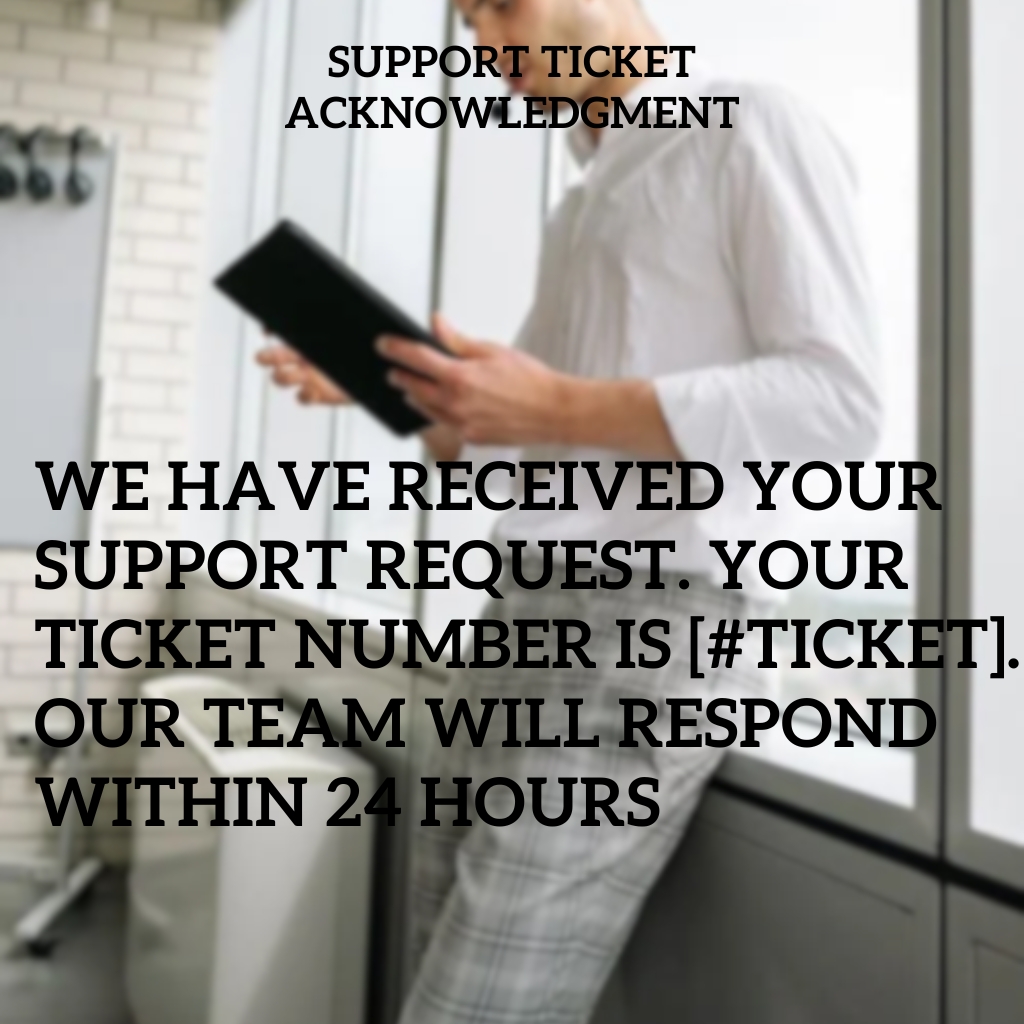
- “We have received your support request. Your ticket number is [#Ticket]. Our team will respond within 24 hours.”
- “Thanks for reaching out! We’ve logged your ticket, and our support team will get back to you within [Timeframe].”
- “Your support request has been received. We will review it and get back to you as soon as possible.”
- “Thank you for contacting support! We’ve opened a ticket for your issue, and one of our agents will respond shortly.”
- “Your support ticket has been created. We’ll assign it to a technician who will contact you within [Timeframe].”
- “We have received your support ticket. You will hear back from our team within [Response Time].”
Event or Conference Attendance

- “I’m attending [Event Name] and will return on [Date]. For urgent inquiries, contact [Colleague] at [Email].”
- “I am currently attending a conference and will have limited access to email. I will respond on [Return Date].”
- “I’m attending [Event/Conference] until [Date]. I’ll respond to your message when I return.”
- “I’m away at [Event] and may not be able to respond promptly. Please reach out to [Alternative Contact] for urgent issues.”
Welcome Message for New Customers
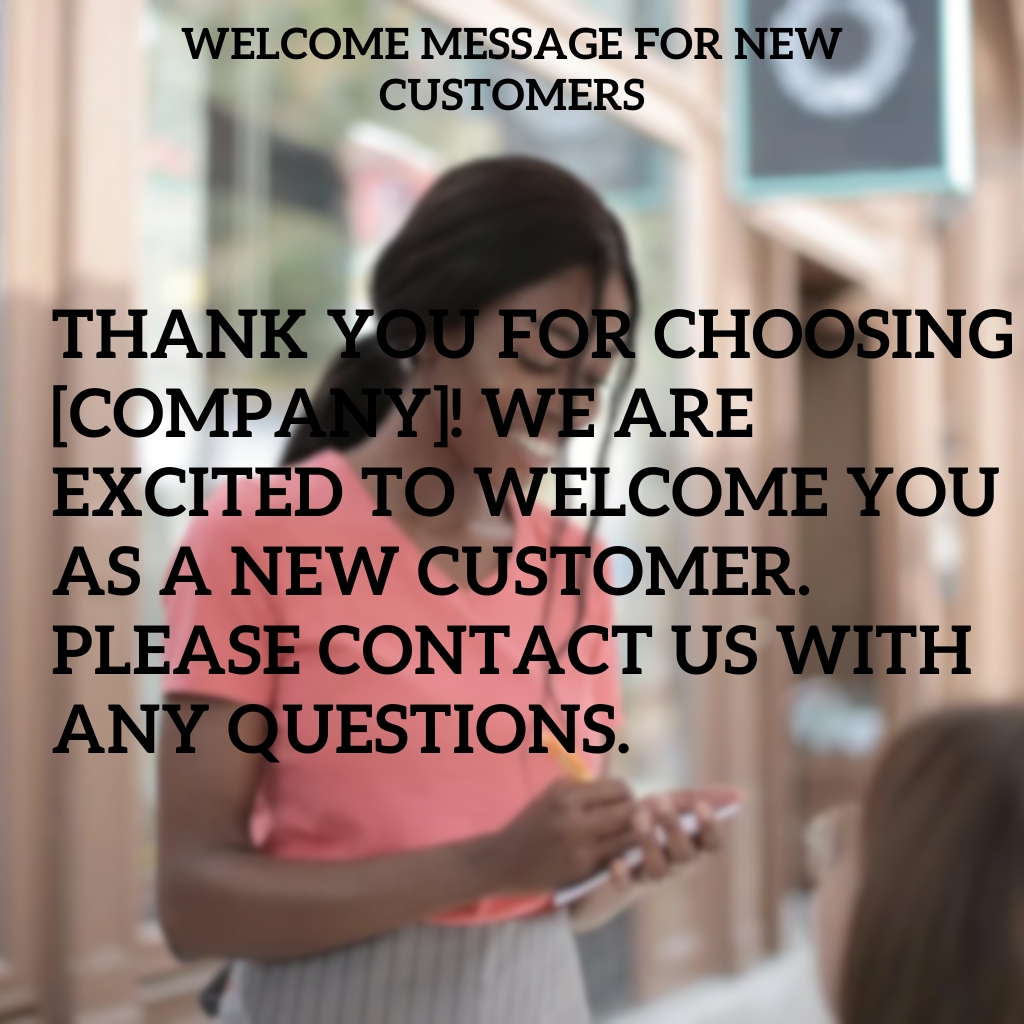
- “Thank you for choosing [Company]! We are excited to welcome you as a new customer. Please contact us with any questions.”
- “Welcome to [Company]! We look forward to assisting you. Feel free to reach out if you need any help.”
- “Thank you for becoming a [Company] customer! We’re here to help with anything you need.”
- “Welcome aboard! You’re now part of the [Company] family. Don’t hesitate to contact us with any questions.”
- “Thank you for your recent purchase! We’re here to help if you have any questions about your new product.”
Job Application Acknowledgment

- “Thank you for applying to [Company]. We have received your application and will review it soon.”
- “We have received your job application. If selected for an interview, we’ll be in touch within [Timeframe].”
- “Thank you for submitting your application for [Position]. We will review it and contact you if selected.”
- “Your job application has been received. We will reach out to you if you are shortlisted for an interview.”
Product Launch Announcement

- “Exciting news! Our latest product, [Product Name], is now available. Visit [Website Link] to learn more.”
- “We are thrilled to introduce our new product, [Product Name]! Get a special discount with code [DiscountCode].”
- “We’ve just launched [Product Name]. Be one of the first to experience it! Visit [Website Link] for more information.”
- “Thank you for your interest in [Product Name]! It’s now available for purchase. Learn more at [Website Link].”
Service Maintenance Notifications
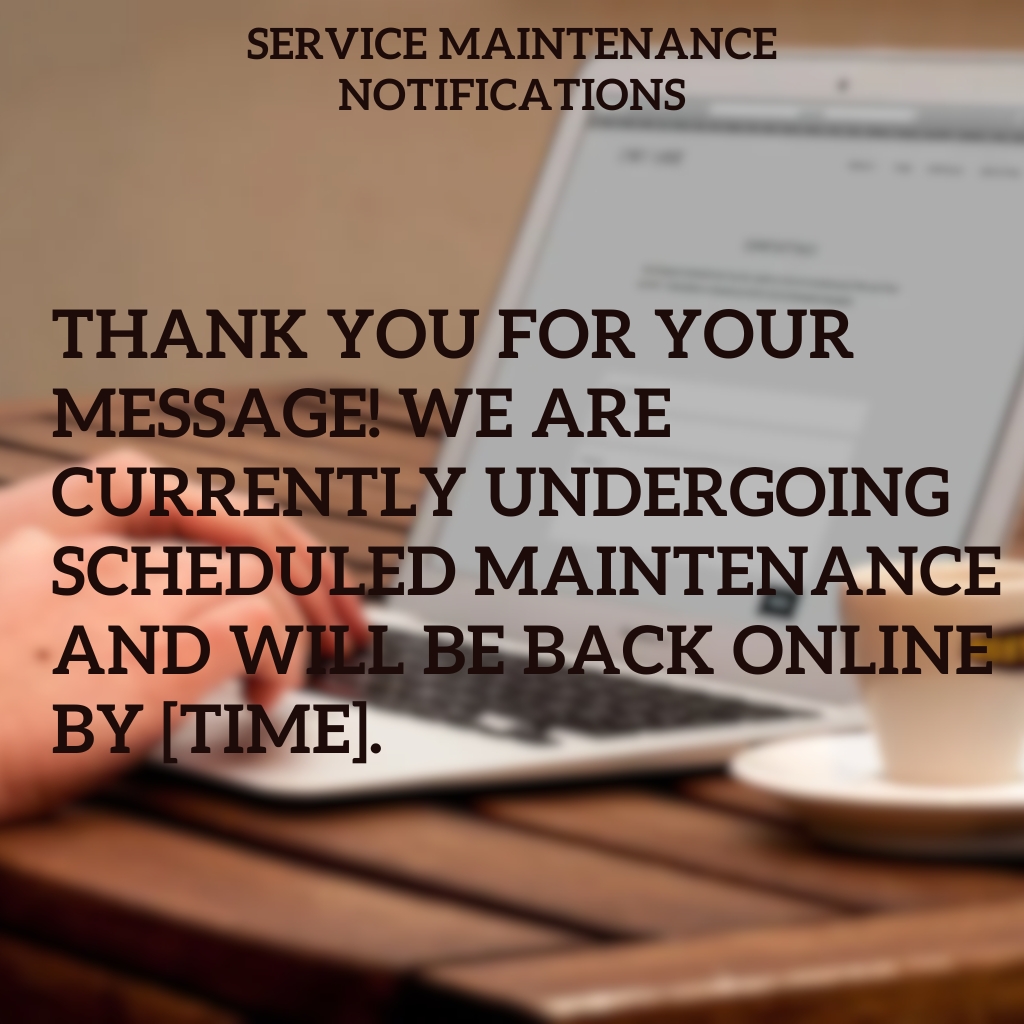
- “Thank you for your message! We are currently undergoing scheduled maintenance and will be back online by [Time].”
- “We are performing maintenance on our systems. Services will resume by [Time]. Thank you for your patience.”
- “Our services are currently undergoing maintenance. We expect to be fully operational by [Time]. For urgent issues, contact [Support Team].”
Apology for Delayed Response
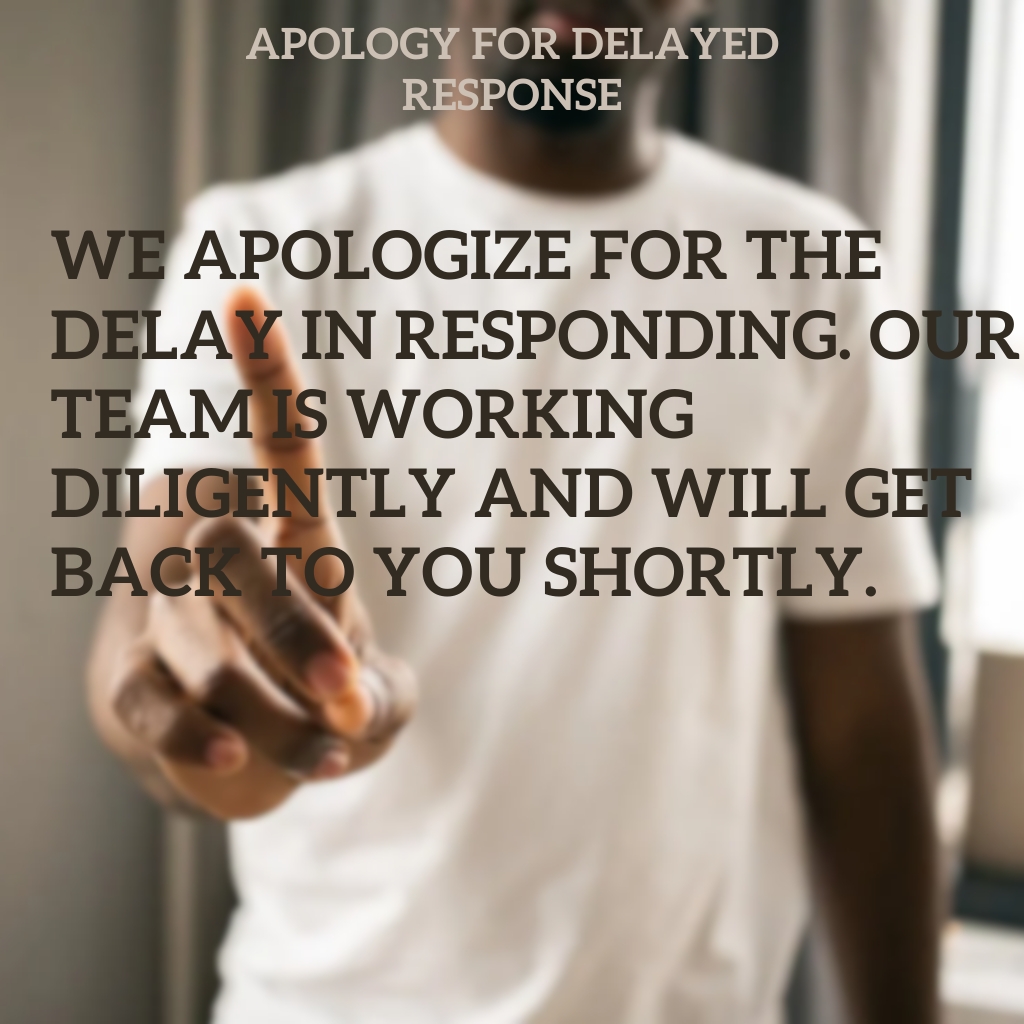
- “We apologize for the delay in responding. Our team is working diligently and will get back to you shortly.”
- “Thank you for your patience! We’re currently experiencing high volumes and will respond to your message soon.”
- “We apologize for the delay in our response. Our team is looking into your inquiry and will follow up shortly.”
Holiday Auto Reply Messages

- “Happy holidays! Our office is closed from [Start Date] to [End Date]. We will respond when we return.”
- “Thank you for your message. We are out of the office for the holidays and will respond on [Date].”
- “Season’s greetings! Our office is closed for the holidays from [Start Date] to [End Date]. For urgent matters, contact [Alternative Contact].”
- “Happy holidays! Our office is closed, but we will be back to assist you on [Date].”
Best Practices for Auto Reply Messages
1. Focus on Tone
Your message should represent the voice of your brand in a clear, consistent manner. Keep the tone professional but approachable. Avoid overly formal or robotic language that can feel impersonal. Instead, use simple, straightforward language that reflects your company’s values. Avoid jargon or technical terms that may confuse recipients.
For example, instead of saying, “We are currently experiencing system downtime,” say, “Our team is working to resolve an issue, and we will be back online soon.”
According to research from Gartner, 81% of businesses now compete primarily on customer experience.
Tips for Perfect Tone
- Stay polite and respectful.
- Reflect the level of formality your business usually adopts.
- Avoid phrases that sound dismissive, like “ASAP” or “We will get to you when we can.”
2. Use Personalization
Automation doesn’t mean impersonal. A personalized one can significantly improve customer engagement and satisfaction. Add the customer’s name where possible and acknowledge the specific nature of their inquiry. If the reply is tied to a recent action, mention that directly. Personalization helps maintain a human element in automated responses.
Epsilon surveyed this back in 2017, and the results say that 80% of responders will want to do business with a company if it offers personalized experiences.
Ways to Personalize Auto Reply Messages
- Address the customer by their first name.
- Mention specific product or service interactions.
- Include a personalized sign-off with your team’s name or direct contact for follow-ups.
3. Provide Clear Contact Options
A message shouldn’t leave customers stuck waiting. Always provide alternative ways to get help in case they need immediate assistance. Offer them an alternative contact point such as a phone number, direct email, or live chat link.
Contact Options to Include
- Customer service email.
- Phone number for urgent queries.
- A link to the FAQ or Help Center.
- Direct chat access for 24/7 inquiries.
4. Be Transparent About Response Time
Customers appreciate knowing when they can expect to hear back from you. Always include an estimated response time in your message. For example, you could say, “Our team will get back to you within 24 hours.”
I found a research from Salesforce saying that “64% of consumers expect companies to respond and interact with them in real-time.”
How to Set Accurate Response Expectations?
- Specify time ranges clearly (e.g., “We’ll get back to you within 2 business days”).
- Indicate whether follow-up messages will be needed.
- Mention if support may take longer during busy times, such as holidays.
5. Include a Call to Action
A simple CTA could be encouraging the recipient to explore your latest blog, sign up for a newsletter, or browse an FAQ section.
Another research I found, from Campaign Monitor, supports this claims.
“Button-based CTAs improved click-through rates by 127%.”
Examples of Effective CTAs
- “Check out our FAQ while you wait.”
- “Explore our latest products here.”
- “Learn more about our upcoming events on our blog.”
Advanced Strategies for Effective Auto-Replies
1. A/B Testing for Auto-Replies
A/B testing involves creating two or more variations of a message and comparing how they perform based on key metrics.
To run an effective A/B test, follow these steps:
- Test Multiple Message Formats: Compare formal messages with more casual, conversational ones. For example, one variation might say, “Dear Customer, we have received your inquiry and will respond within 24 hours,” while another could use a more relaxed tone, like “Hey there! Got your message, and we’ll be in touch soon!”
- Track Open and Engagement Rates: Use data to analyze which messages drive higher open rates and engagement. Tools like Mailchimp or HubSpot allow businesses to monitor how customers interact with emails.
- Experiment with Call-to-Action Placements: Auto-replies are a great opportunity to keep customers engaged while they wait. A/B test the placement of CTAs, such as links to your blog, product catalog, or support center.
Metrics to Focus On During A/B Testing
When conducting A/B testing, the most important metrics to track include:
- Open Rates: How many recipients opened the auto reply email or message.
- Click-Through Rates (CTR): If you’ve included any links, track the number of people who clicked on them. Studies from HubSpot show that emails with personalized CTAs perform 202% better than those with general CTAs.
- Response Times: Measure how long it takes for customers to reply or follow up after receiving your auto reply.
- Customer Satisfaction: Consider adding a survey or feedback request in the message to gauge customer satisfaction. Customers who respond positively to an auto reply are more likely to have a favorable view of your business.
Example of A/B Testing for Auto-Replies
- Version A: “Thank you for reaching out! We’ll be in touch within 24 hours. In the meantime, feel free to browse our FAQ page.”
- Version B: “Thanks for contacting us! We’ll get back to you within a day. Meanwhile, check out our FAQ section for quick answers.”
2. Measure Customer Satisfaction
Including a mechanism for customers to share their thoughts helps you understand how well your message serves its purpose. Customer satisfaction should be measured at every touchpoint to ensure that your service is meeting expectations.
Auto reply messages can include simple feedback mechanisms, such as a rating system or a short survey link. Asking customers to rate their satisfaction after receiving the reply is a direct way to measure the effectiveness of your message and identify areas for improvement.
This is also backed up by research. SurveyMonkey made a survey on this topic, and discovered that “85% of people say they’re likely to provide feedback when they’ve had a good experience”.
Best Ways to Get a Customer Feedback
- Embed a Survey Link: Add a link to a brief survey asking how satisfied the customer was with the speed and quality of your communication. For example, include a line like, “Let us know how we did by clicking here for a quick survey!”
- Ask for Ratings: Some businesses use a simple 5-star rating system to gauge customer satisfaction directly within the auto reply. This method is quick and easy for customers to complete.
- Follow-Up with Personalized Responses: Once feedback has been gathered, follow up with a personalized response or action plan to resolve any issues raised.
FAQs
What should I include in an auto reply message for missed calls?
In an auto-reply for missed calls, you should acknowledge that you received the call, provide an estimated response time, and offer an alternative contact method if possible. For example, you could include a link to schedule an appointment or a number to reach your team directly. Be sure to express that the caller’s inquiry is important to your business.
Can auto reply messages be made for WhatsApp or SMS?
Yes, auto-reply messages can be tailored for various platforms, including WhatsApp, SMS, and social media. Each platform has its own settings that allow businesses to set up automated responses. These messages can be used to confirm receipt of inquiries, direct users to additional resources, or provide expected response times, just like email auto-replies.
Can auto reply messages include follow-up actions like booking links?
Yes, you can include actionable elements like scheduling links or contact forms within your auto-reply messages. This is particularly useful for missed calls or support requests, where you can direct the recipient to a form or calendar to book a follow-up meeting or appointment.
How do I make my auto reply message sound more human?
To avoid sounding robotic, keep your auto-reply message simple and personal. Use conversational language, avoid jargon, and, if possible, include the recipient’s name. Instead of writing, “We have received your inquiry,” say something like, “Hi [Name], thanks for getting in touch! We’re reviewing your message and will get back to you soon.”
Last Words
Auto reply messages do more than just fill in the gaps when you’re not available. They directly affect how people feel about your business and how smoothly things run, especially when you can’t personally answer every message. From my experience, I learned that the right message can change the entire tone of the interaction, whether it’s a simple “out of office” note or an apology for a delayed response. People appreciate clarity, and using these messages the right way gives them that.
Done well, they make your business feel more organized, reliable, and thoughtful.
Read Next – Most Romantic Good Morning Texts Messages To Brighten Her Day
















