
Finding ways to keep students engaged can be a constant challenge for educators. Kahoot has been a popular tool for adding interactivity and excitement to lessons, but it’s not always the perfect fit.
Its cost, complexity, and reliance on student devices can sometimes limit its appeal. They can even use cheats and hacks, so it’s not always reliable.
If you’re looking for other tools that bring similar energy but with unique benefits, there are plenty of alternatives worth exploring. The best part is that other popular platforms have a lot in common, like an option to assign funny names and make it more entertaining for students while learning.
Let’s explore 13 Kahoot alternatives every teacher should consider using in 2025.
1. Blooket
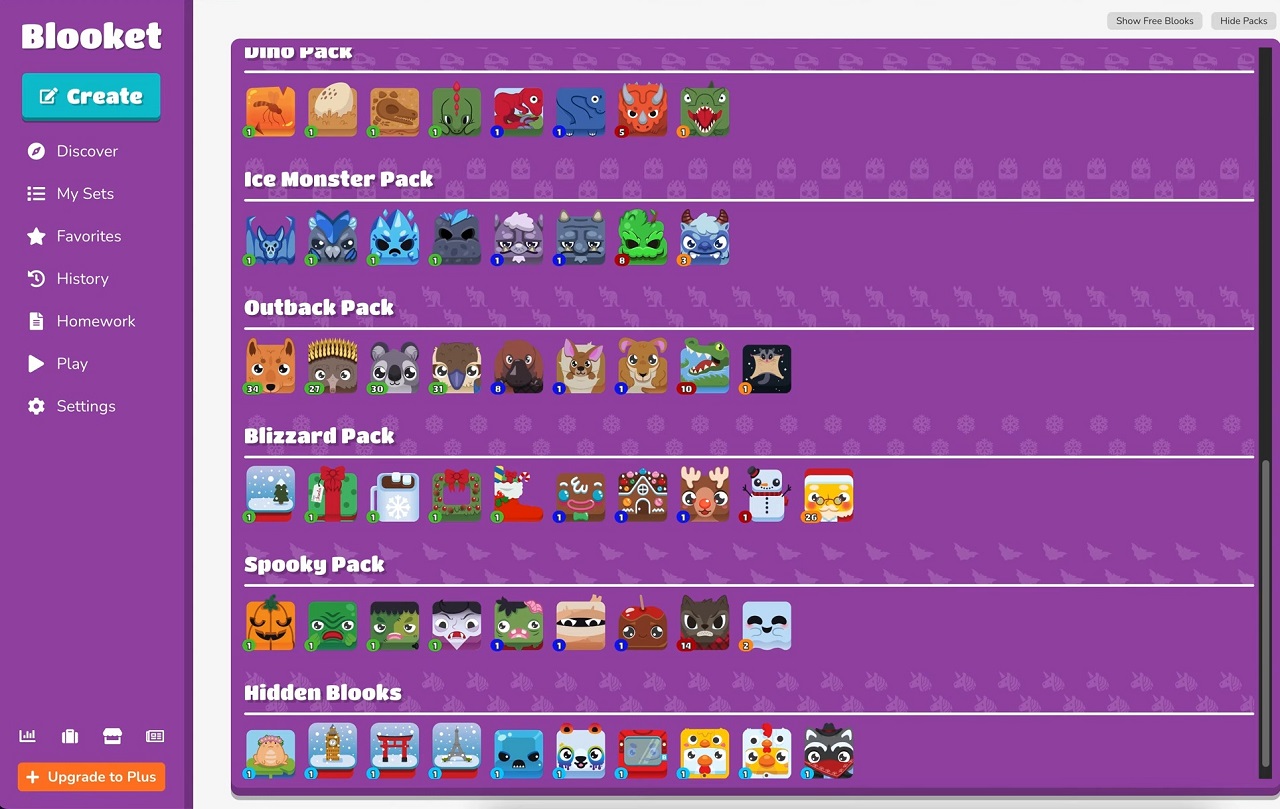
We’ve already written about Blooket and its versatility in classrooms.
It’s a great tool for gamified learning, offering a wide variety of game modes and interactive quizzes similar to Kahoot.
However, teachers should note that some students might attempt to use cheats or hacks within the platform.
| Purpose | Gamified learning through interactive quizzes and games |
| Game Modes | Multiple, including Tower Defense, Gold Quest, and more |
| Device Requirement | Students need individual devices |
| Free Plan | Includes basic features |
| Paid Plan | Offers enhanced analytics and customization |
| Teacher Controls | Allows customization of game settings to prevent misuse |
| Best For | Engaging students with competitive games |
| Limitations | Students may attempt to exploit cheats or hacks |
2. Slides With Friends
Slides With Friends is another fantastic tool for educators looking to create interactive and engaging lessons.
It operates like a slide deck but includes options for quizzes, polls, and collaborative activities.
Teachers can use it to encourage participation, foster teamwork, and add fun to lessons.
However, its free version has a participant limit, making it more suitable for smaller classrooms unless upgraded.
| Purpose | Interactive slide decks with quizzes and polls |
| Key Features | Word clouds, photo sharing, live polling, and Q&A |
| Device Requirement | Students need individual devices |
| Free Plan | Allows up to 12 participants per session |
| Paid Plan | Supports larger groups and additional features |
| Teacher Controls | Highly customizable for different lesson formats |
| Best For | Collaborative and interactive classroom presentations |
| Limitations | Participant limit in the free version |
3. Quizizz
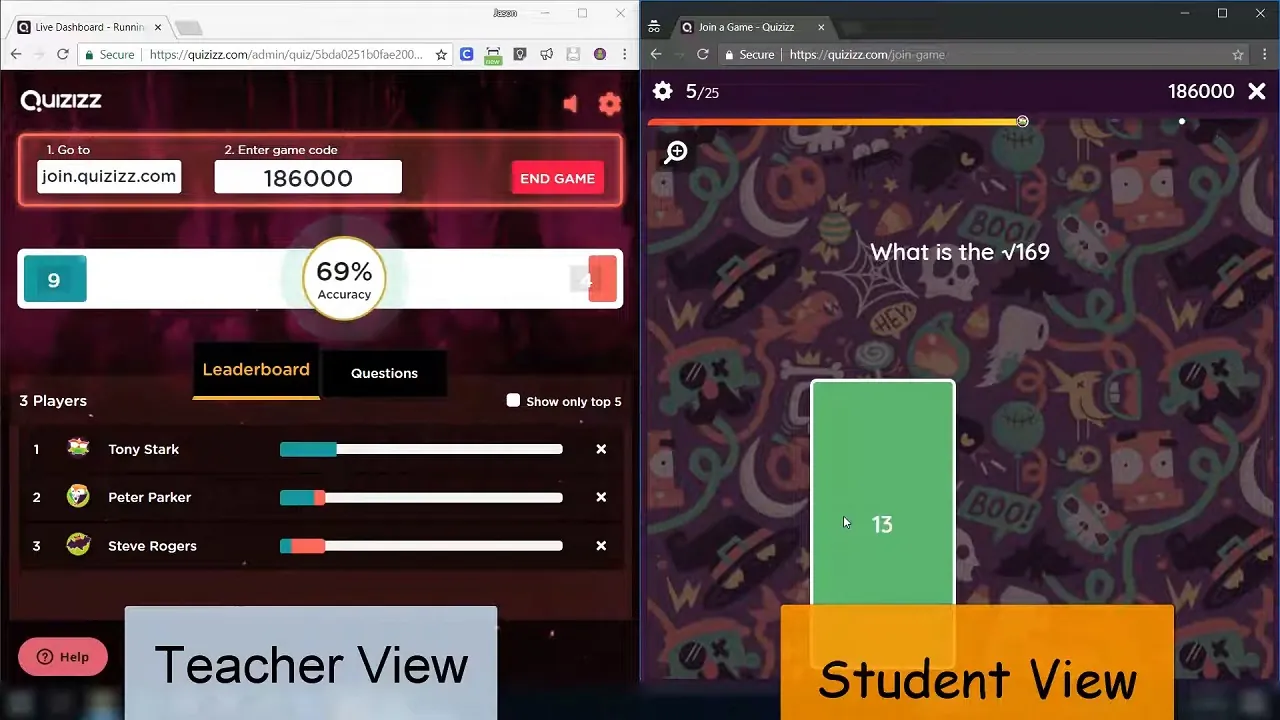
Quizizz is a well-known platform that brings gamified learning into classrooms with ease.
It offers engaging quizzes and real-time leaderboards, helping students stay motivated.
With adaptive difficulty and a massive library of pre-made content, it suits various subjects and age groups.
However, teachers should be mindful of its competitive nature, as some students might focus more on winning than on learning, which is possible with certain cheats and hacks.
| Purpose | Gamified learning through quizzes and live leaderboards |
| Key Features | Adaptive difficulty, team mode, and quiz customization |
| Device Requirement | Students need individual devices |
| Free Plan | Includes basic features and access to pre-made quizzes |
| Paid Plan | Offers advanced analytics and larger participant capacity |
| Teacher Controls | Allows quiz customization and question shuffling |
| Best For | Engaging students in competitive, subject-focused quizzes |
| Limitations | Competitive focus may distract some students from learning |
4. Mentimeter
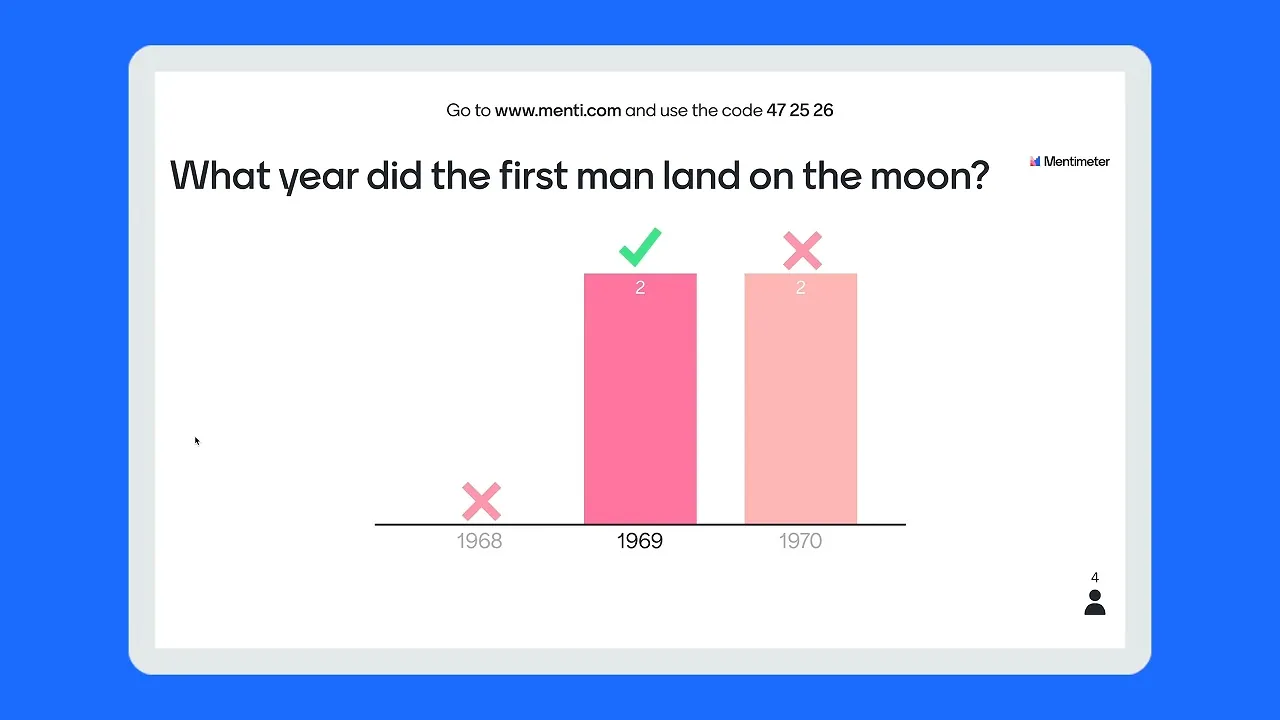
Mentimeter is an excellent tool for creating interactive presentations and boosting classroom engagement.
It allows teachers to incorporate live polls, word clouds, quizzes, and Q&A sessions seamlessly into their lessons.
With its professional and clean design, it’s a great option for higher education or corporate training as well.
However, while it excels in interactivity, some educators may find it less playful compared to other alternatives.
| Purpose | Interactive presentations with live engagement tools |
| Key Features | Word clouds, live polls, quizzes, and Q&A sessions |
| Device Requirement | Students need individual devices |
| Free Plan | Unlimited participants but limited question types |
| Paid Plan | Includes advanced features and more question options |
| Teacher Controls | Customizable to match different teaching objectives |
| Best For | Higher education, collaborative learning, and corporate training |
| Limitations | Less visually playful compared to some alternatives |
5. Baamboozle
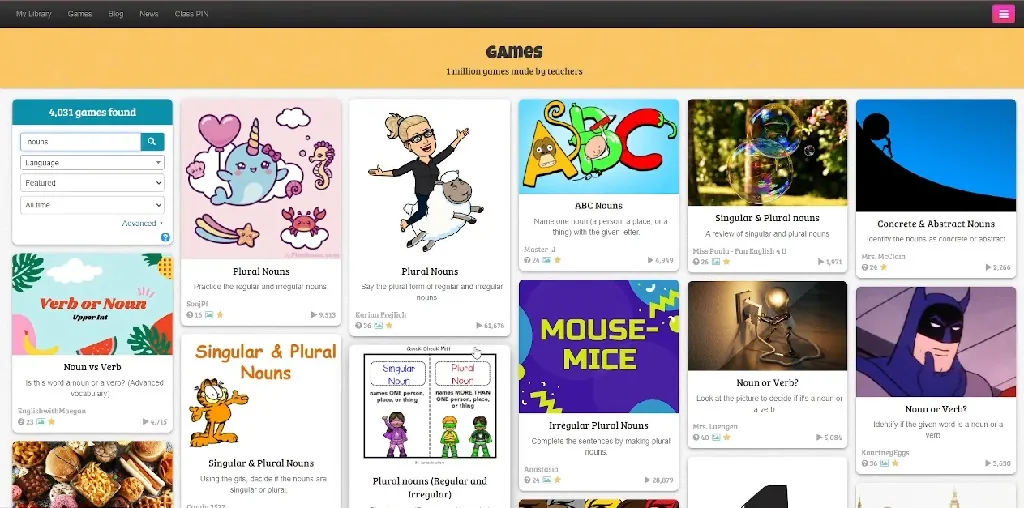
Baamboozle is a simple and fun platform that stands out for its accessibility and unique gameplay.
Unlike many alternatives, it requires only one classroom screen, making it ideal for younger learners or classes with limited devices.
The platform offers a huge library of pre-made games, but teachers can also create their own.
While its simplicity is a strength, it lacks the advanced features of some other tools.
| Purpose | Simple, device-free classroom games |
| Key Features | Single-screen gameplay, pre-made games, and custom game creation |
| Device Requirement | No student devices required |
| Free Plan | Access to basic games and features |
| Paid Plan | Offers additional customization and access to premium content |
| Teacher Controls | Easy setup and control for live gameplay |
| Best For | Younger learners and classrooms with limited devices |
| Limitations | Limited advanced features for complex activities |
6. Quizlet
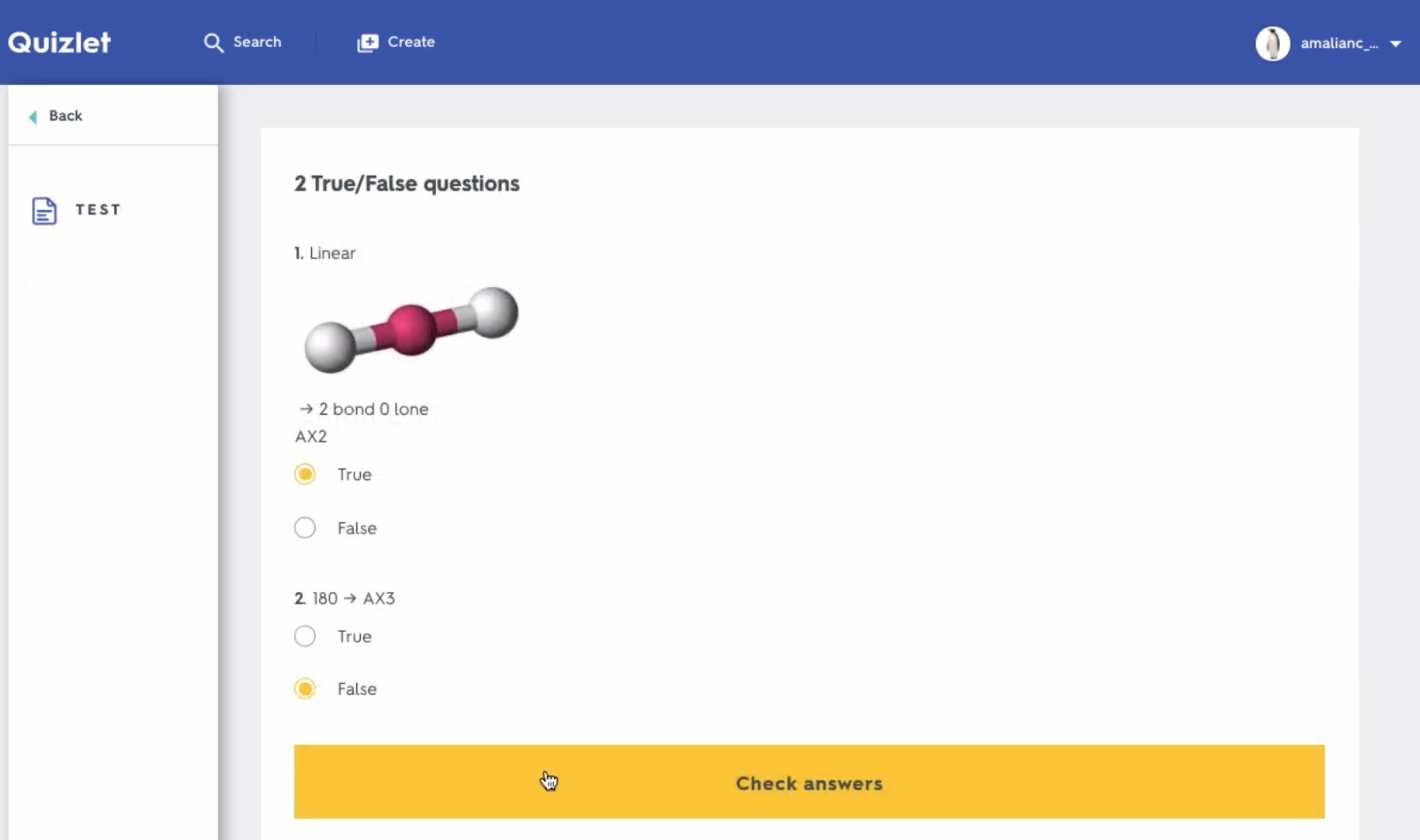
Quizlet is a favorite among educators for its focus on independent learning.
The platform offers flashcards, quizzes, and games that help students reinforce their knowledge outside of class.
It’s easy to use and has a massive library of ready-made content.
While it’s excellent for self-paced learning, the free version includes ads, which may disrupt the experience.
| Key Facts About Quizlet | Details |
|---|---|
| Purpose | Self-paced learning with flashcards and games |
| Key Features | Flashcards, practice quizzes, and adaptive learning paths |
| Device Requirement | Students need individual devices |
| Free Plan | Includes ads and basic features |
| Paid Plan | Removes ads and adds advanced tools like offline access |
| Teacher Controls | Allows custom flashcard sets and quizzes |
| Best For | Independent study and test preparation |
| Limitations | Ads in the free version can be distracting |
7. Nearpod
Nearpod combines interactive presentations with engaging tools like quizzes, polls, and virtual field trips.
It’s perfect for making lessons dynamic and immersive. Teachers can create lessons from scratch or use ready-made templates. But they should be aware that hacks and cheats are available.
A strong internet connection is necessary to use its features effectively.
| Purpose | Interactive lessons with immersive tools |
| Key Features | Quizzes, polls, virtual field trips, and collaborative boards |
| Device Requirement | Students need individual devices |
| Free Plan | Includes basic lesson-building features |
| Paid Plan | Adds access to advanced tools and larger lesson storage |
| Teacher Controls | Allows for lesson customization and real-time interaction |
| Best For | Immersive, interactive lessons in various subjects |
8. TriviaMaker
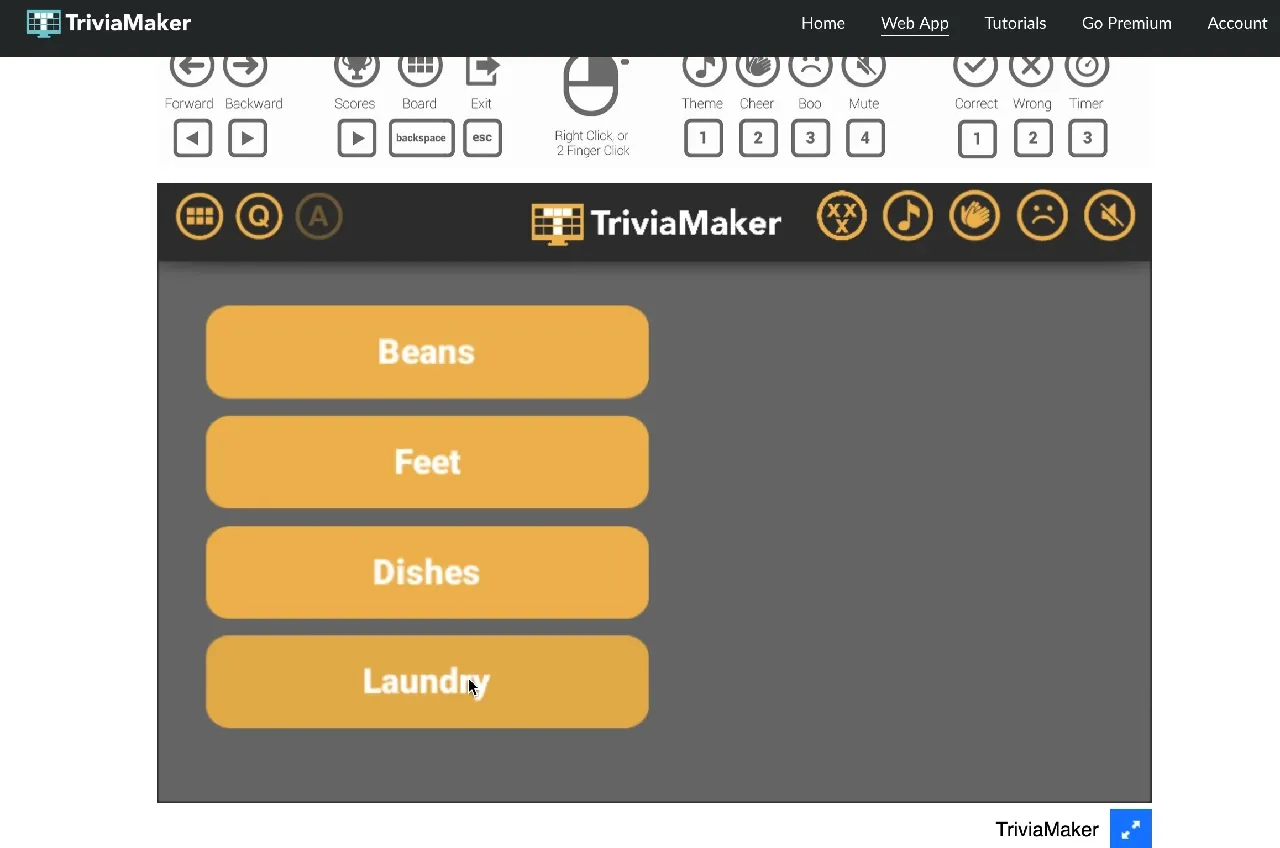
TriviaMaker is a versatile platform that allows teachers to create interactive quizzes with a game-show feel.
Its simple drag-and-drop interface makes quiz creation quick and easy.
The platform includes various quiz formats, like trivia, grid games, and even hangman.
| Purpose | Customizable, interactive quiz games |
| Key Features | Trivia, grid, and hangman quiz formats |
| Device Requirement | Students need individual devices |
| Free Plan | Basic features for creating and sharing quizzes |
| Paid Plan | Includes additional game formats and analytics |
| Teacher Controls | Easy-to-use interface for quiz creation |
| Best For | Fun, game-show-style classroom quizzes |
9. Gimkit
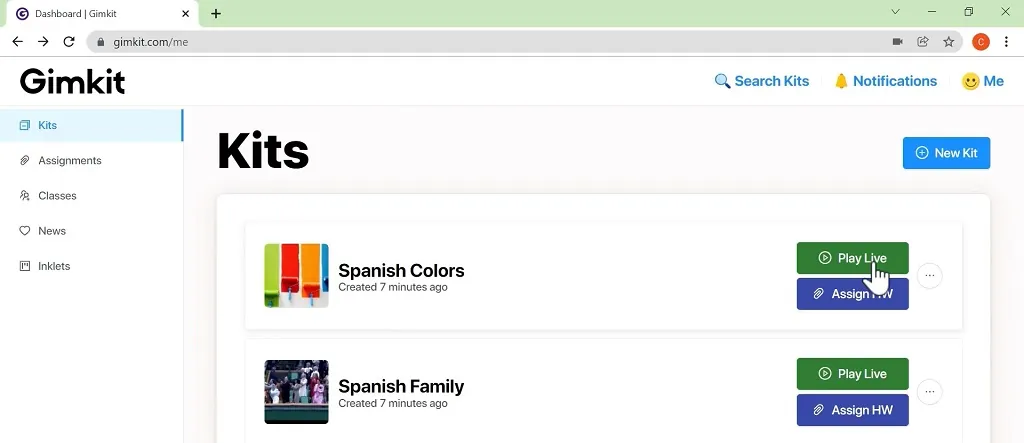
Gimkit is a game-based learning platform that adds a fun, competitive twist to quizzes.
Students earn virtual cash for correct answers, which they can use for in-game upgrades.
It’s great for keeping students engaged, but some may focus more on the competition than the learning. And like with Kahoot, some hacks are also available.
Teachers can customize quizzes to align with their lessons, ensuring a balance between fun and education.
| Purpose | Gamified learning with interactive quizzes |
| Key Features | In-game currency, upgrades, and Smart Repetition |
| Device Requirement | Students need individual devices |
| Free Plan | Limited access to features |
| Paid Plan | Adds unlimited kits and detailed analytics |
| Teacher Controls | Options for customizing quizzes and gameplay |
| Best For | Competitive and engaging classroom activities |
| Limitations | Focus on competition may reduce learning focus |
10. Wordwall
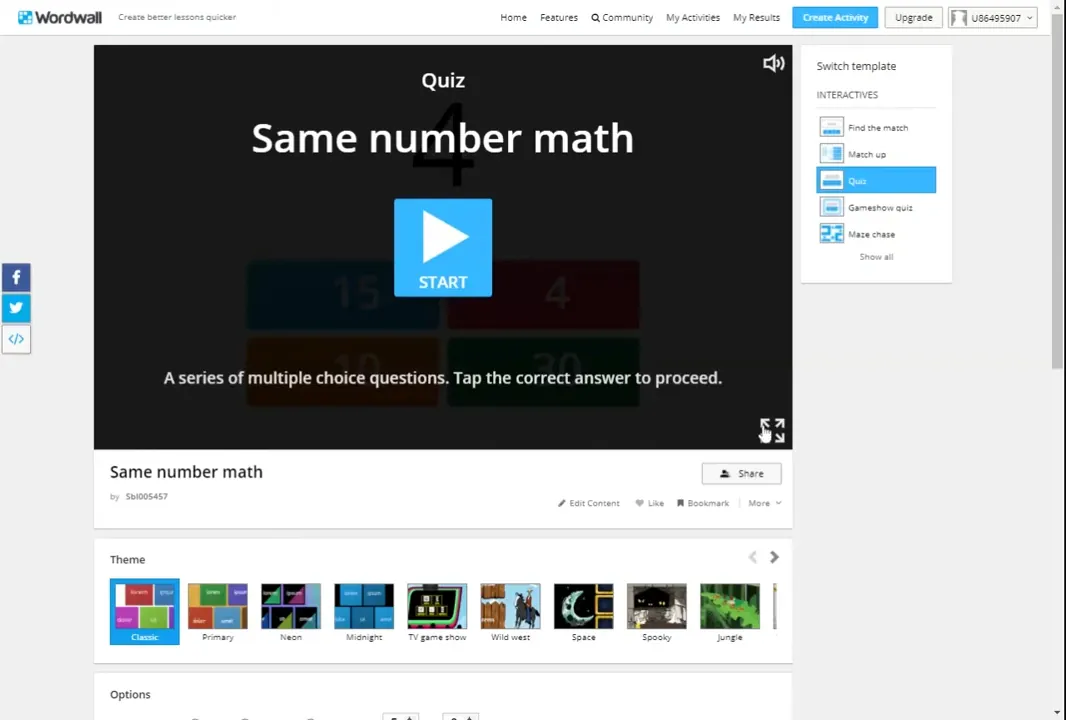
Wordwall offers teachers a way to create interactive activities like matching games, quizzes, and word searches.
It’s easy to use and comes with a variety of templates, making it adaptable to different teaching needs.
However, the free version has limited customization options, which might be restrictive for some.
| Purpose | Interactive learning through customizable activities |
| Key Features | Matching games, quizzes, and word searches |
| Device Requirement | Students need individual devices |
| Free Plan | Limited to five resources |
| Paid Plan | Offers unlimited activities and templates |
| Teacher Controls | Allows for activity creation and customization |
| Best For | Creative and interactive classroom activities |
| Limitations | Free plan has limited functionality |
11. Socrative
Socrative is a simple tool that lets teachers create quizzes, polls, and games for real-time student interaction.
Its Space Race game adds a fun, competitive element to lessons. While it’s great for engagement, the free version has limits on class size and some advanced features.
| Purpose | Real-time quizzes and polls |
| Key Features | Space Race game, instant feedback, and analytics |
| Device Requirement | Students need individual devices |
| Free Plan | Limited to 50 students per activity |
| Paid Plan | Adds advanced reporting and larger class sizes |
| Teacher Controls | Customizable quizzes and real-time tracking |
| Best For | Quick assessments and interactive lessons |
| Limitations | Free version restricts class size |
The main advantage is that cheating is nearly impossible on this platform.
12. Genially
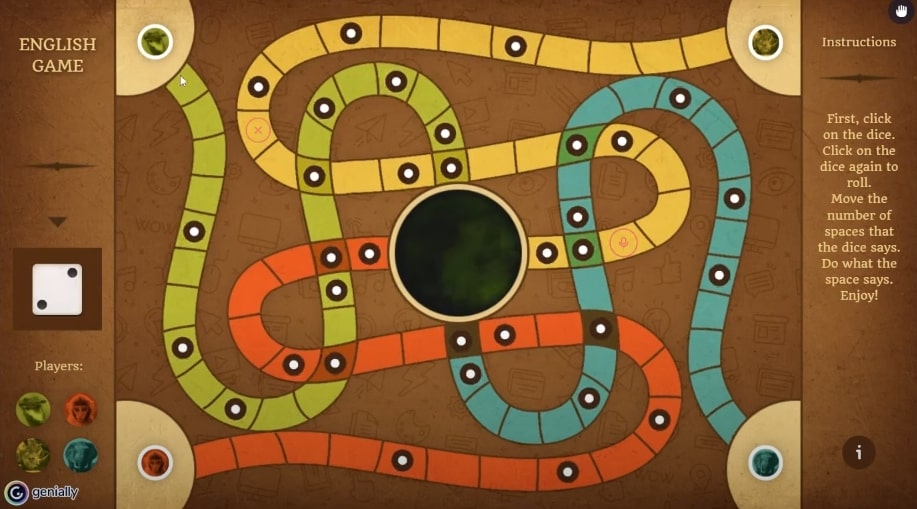
Genially is perfect for creating interactive content like quizzes, infographics, and presentations.
It’s a versatile tool that works well for teachers who want to combine creativity with education.
While it’s more focused on content creation than quizzes alone, it adds a dynamic element to classroom resources.
| Purpose | Creative, interactive content creation |
| Key Features | Quizzes, presentations, and infographics |
| Device Requirement | Students need individual devices |
| Free Plan | Includes basic content creation features |
| Paid Plan | Adds premium templates and advanced analytics |
| Teacher Controls | Customizable templates for various subjects |
| Best For | Creative and visually engaging lessons |
| Limitations | Less focused on gamified learning |
13. Crowdpurr
Crowdpurr is a versatile engagement tool for events and classrooms.
It offers live trivia, polls, and other interactive features to keep students engaged.
The platform works well for large groups, but some of its more advanced features require a paid plan.
| Purpose | Interactive group engagement |
| Key Features | Live trivia, polling, and Q&A sessions |
| Device Requirement | Students need individual devices |
| Free Plan | Includes basic trivia and polling tools |
| Paid Plan | Adds advanced customization and analytics |
| Teacher Controls | Options for customizing events and activities |
| Best For | Large group activities and events |
| Limitations | Some advanced features require a paid plan |
FAQs
Are there quiz platforms you can use offline?
Some platforms, like Quizlet with its paid plan, allow offline access. This feature is helpful for students who want to study or practice without needing an internet connection.
How can teachers stop students from cheating on quizzes?
Teachers can use settings like randomizing questions or disabling backtracking. Monitoring gameplay and using platforms with built-in anti-cheat features can also help maintain fairness.
Which tools work best for team activities in class?
Slides With Friends and Quizizz are great options for team-based activities. They include features like team leaderboards and collaborative quizzes to encourage group participation.
What’s the best way to track student progress?
Platforms like Socrative and TriviaMaker provide detailed analytics, allowing teachers to review student responses, identify weak areas, and measure overall performance.
Last Words
Choosing the right tools for your classroom can make a big difference in how students learn and engage.
So test these platform and see which one works the best for you and your students.
The goal is to keep learning fun, simple, and effective.
















