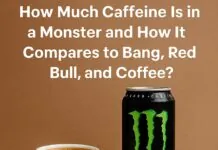A reliable meal planning app brings more than recipes. It saves time, keeps you within budget, and supports health goals. Choosing the right app makes all the difference, as each one brings specific strengths for different needs.
To simplify this choice, I wanted to create simple guides you can download. Click here to explore the best free meal planners. This solution is perfect if you want to print the list and stick to it throughout the whole day, week, or month.
But if you are looking for a more convenient solution, there is no better choice than using an app on your smartphone as it can provide more details, help you play around with various recipes, and make your meal planning less difficult. You can also combine both options. For example, use one of the apps I will introduce here, and then print the planner with ideas you found there.
I’ve tested a lot of them in previous weeks, and you will now share the best apps for different needs and goals.
1. Eat This Much Premium
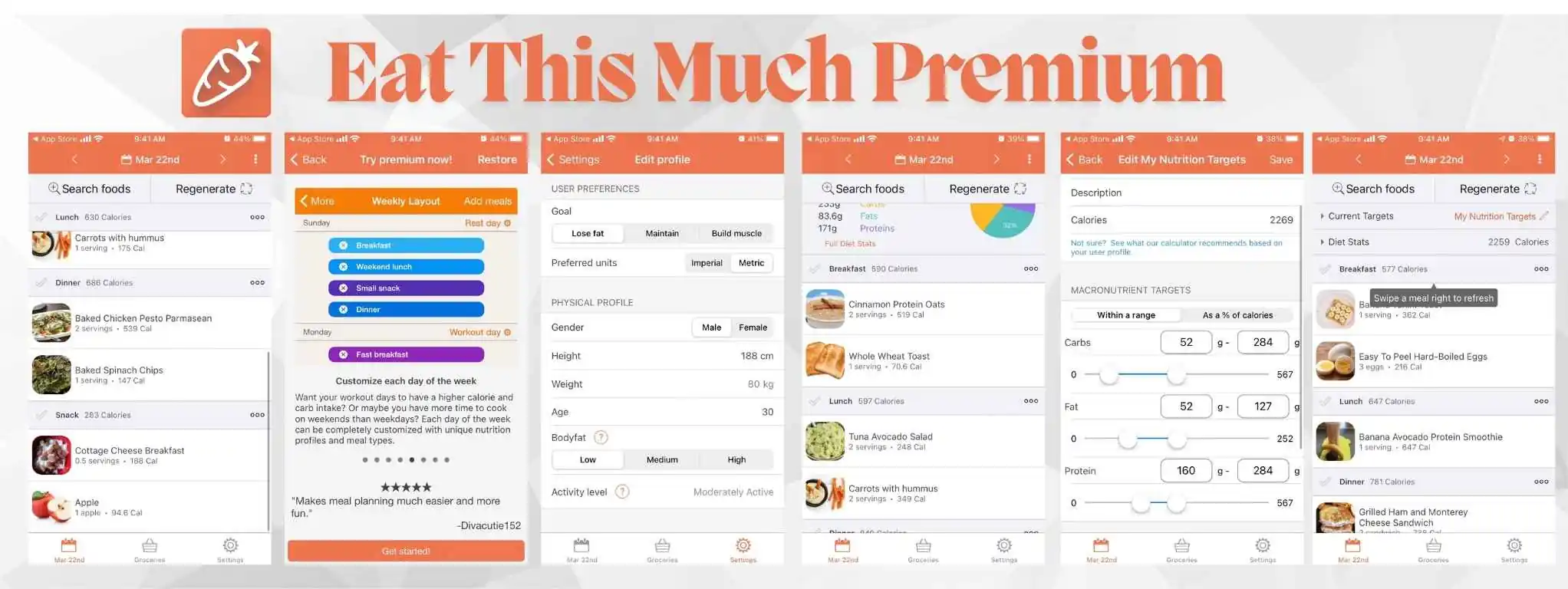
| Feature | Details |
|---|---|
| Name | Eat This Much Premium |
| Platforms | Android, iOS, macOS, Web, Windows |
| Pricing | $9 per month (billed monthly), $60 per year (billed annually) |
| Supported Diets | Gluten-free, High-protein, Keto, Low-carb, Low-fat, Mediterranean, Paleo, Vegan, Vegetarian |
| Free Trial | 14 days |
| Integrations | Apple Health, Google Fit, Instacart (web version only) |
Testing Eat This Much Premium revealed a powerful, user-friendly app designed for those wanting complete control over their meal planning. The setup includes a multi-step process that begins with personal profile input, which adjusts your calorie, protein, fat, and carbohydrate targets based on specific goals. From weight management to muscle building, it’s fully customizable, even letting you control sodium, cholesterol, and fiber intake.
Throughout testing, Eat This Much Premium impressed with its automatic grocery lists and easy adjustments. The grocery list syncs directly with a pantry inventory and integrates with delivery options, giving a seamless experience.
The recipe library is extensive, with clear instructions and simple ways to substitute ingredients. I even found a recipe for feijoada – the amazing dish from Brazil I recently made (I have a whole list of great Brazilian food I recommend you check out). Also, it is important to add that the recipe available on Eat This Much Premium is actually only related to in-depth nutritional information, while my recipe is an actual guide that will make you enjoy this delicious meal at home.
While it’s user-friendly overall, setting up advanced preferences on the web version was slightly easier than on the mobile app, but both performed efficiently in day-to-day usage.
The only areas for improvement lie in recipe importing, which can sometimes have issues with certain websites, and the mobile interface, which doesn’t offer as much control over meal prep as the desktop version.
| Pros | Cons |
|---|---|
| Highly customizable for various dietary goals | Web recipe importing can be difficult |
| Seamless grocery list integration | Limited controls on the mobile app compared to desktop |
| Excellent customer support and resources | Best setup experience is through desktop version |
| Comprehensive recipe library and pantry management | Higher price point for advanced features |
Fun Fact: Did you know Nikola Tesla followed a vegetarian diet for most of his life, believing it enhanced his energy and mental clarity.
2. Noom
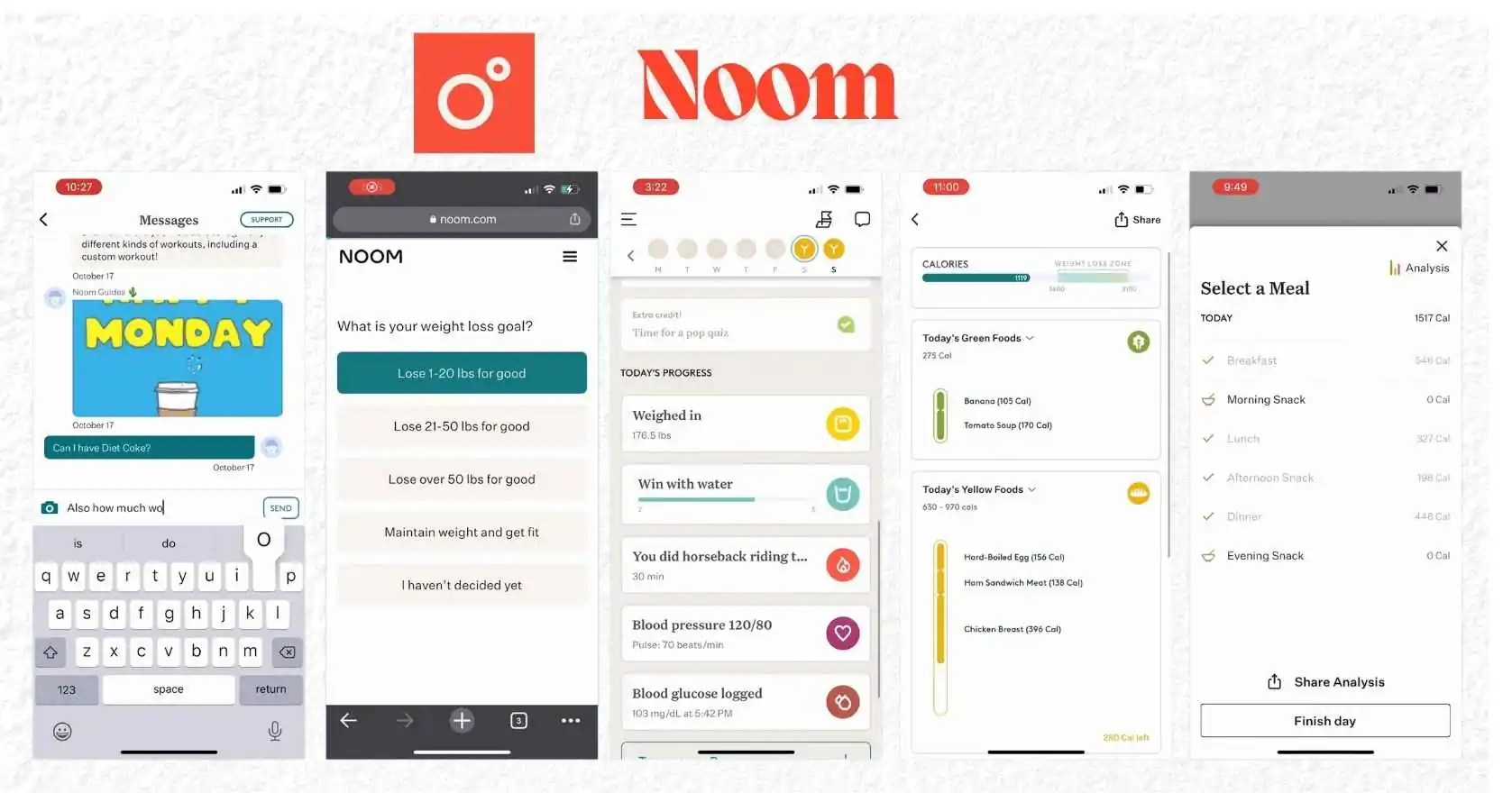
| Feature | Details |
|---|---|
| Name | Noom |
| Platforms | iOS, Android |
| Pricing | Varies by plan duration, starting at $70 per month |
| Supported Diets | Customizable based on weight loss goals (No preset diets but tracks calorie intake) |
| Free Trial | 7-14 days |
| Integrations | None specifically for meal planning; focuses on psychology-based weight management |
Testing Noom provided a unique experience due to its strong focus on behavioral change and psychology-based approach. Unlike other apps centered on meal tracking alone, Noom combines daily lessons, health coaching, and progress tracking to help users understand and alter their eating habits for long-term results. The app segments foods into color-coded categories based on caloric density (green, yellow, and red), making it easy to manage portions while keeping a balanced diet in mind.
Setting up Noom involved a detailed profile that included not only physical data but also questions about eating habits, challenges, and goals. Each day, Noom provides lessons that guide users through topics related to nutrition, stress management, and behavioral psychology.
The food tracking is straightforward but does not break down macronutrients, focusing instead on caloric density. While the color-coded food system simplifies tracking, some users may find it less precise for fitness-related goals that require specific nutrient tracking.
The biggest downside is Noom’s pricing, which is higher than many meal planning apps, and the daily logging requirements may feel time-consuming for some.
However, if you need support for losing weight, this one is definitely worth trying.
| Pros | Cons |
|---|---|
| Psychology-based approach to weight management | Higher price point than most meal planning apps |
| Daily lessons and behavioral support | Limited to basic calorie tracking (no macro breakdown) |
| Access to personal coaching | Requires daily engagement for best results |
| Easy-to-use color-coded food system | No integration with other apps or food delivery options |
3. Cronometer
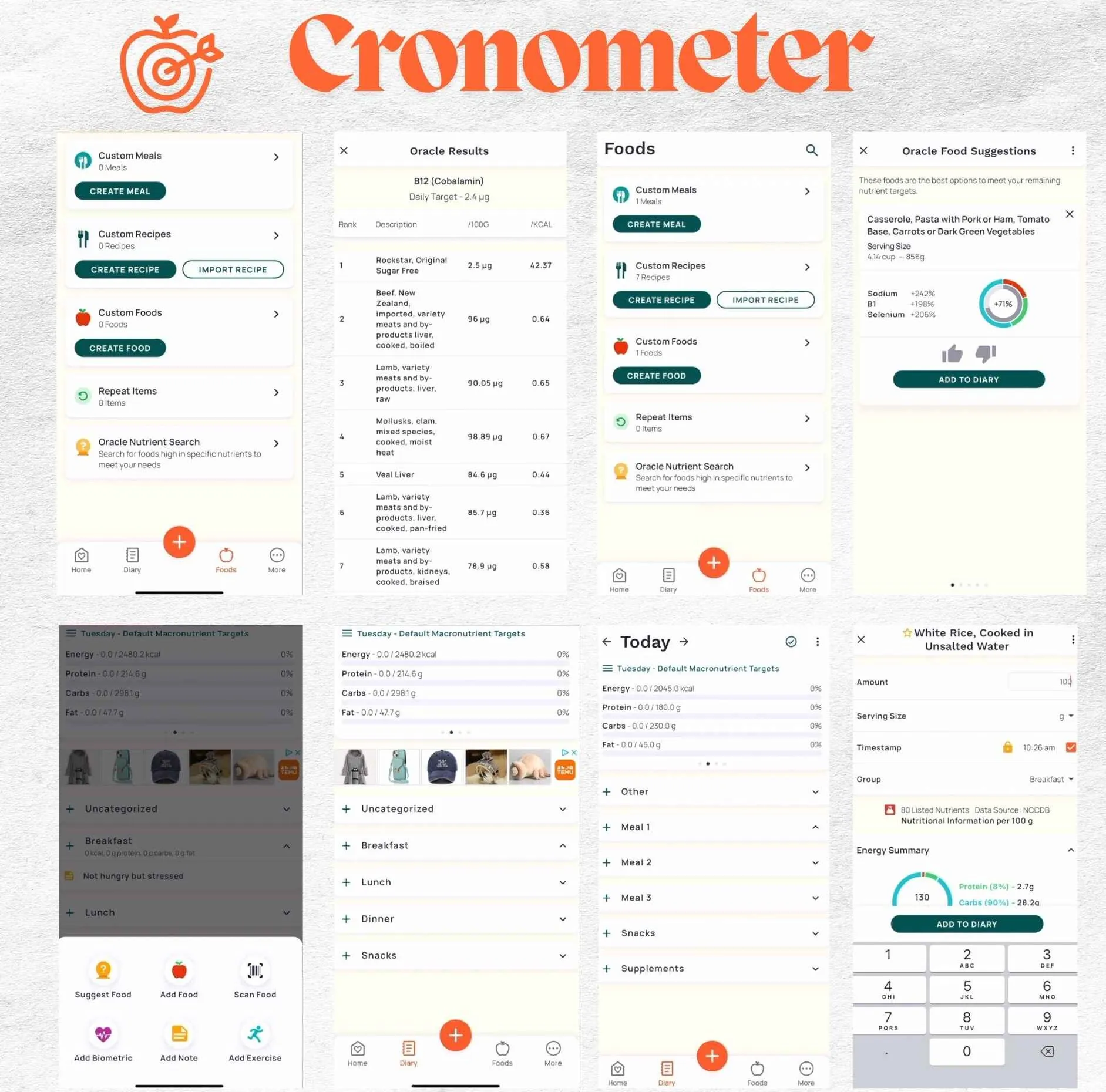
| Feature | Details |
|---|---|
| Name | Cronometer |
| Platforms | Web, iOS, Android |
| Pricing | Free version with ads, $9.99 per month for ad-free Gold version |
| Supported Diets | Customizable for various dietary goals, including tracking micronutrients |
| Free Trial | 7 days for Gold version |
| Integrations | Syncs with fitness trackers (Apple Health, Google Fit, Fitbit, and more) |
Setup includes entering a detailed profile with physical statistics, health goals, and preferred daily intake values. The tracking includes up to 84 nutrients, and users can adjust their targets for calories, macros, and individual vitamins or minerals. The app also integrates well with fitness devices, allowing users to track metrics like heart rate, blood pressure, and body measurements.
Cronometer impressed during testing with its ease of use and the amount of information it offers. The ability to track biometric data alongside diet gives a complete health overview, beneficial for users focused on specific health or fitness goals. Logging meals manually was straightforward, though complex recipes can take time to input.
The free version covers most tracking needs but includes ads. The Gold version removes ads, adds custom charts, and allows users to create recipe folders and export data, making it useful for those wanting more control and insights. I’ve used the free trial for a whole week, and it really makes a difference when those annoying ads are not interrupting.
| Pros | Cons |
|---|---|
| Tracks detailed nutritional and biometric data | Manual tracking for complex meals can be time-consuming |
| Highly customizable nutrient targets | Extensive data may feel overwhelming for casual users |
| Integrates with multiple fitness devices | Does not automate meal planning |
| Provides a free version with essential features | Ads in free version; paid upgrade needed for ad-free experience |
4. Yazio

| Feature | Details |
|---|---|
| Name | Yazio |
| Platforms | iOS, Android |
| Pricing | Free version with limited features, $3.99 per month for Pro version |
| Supported Diets | Customizable for dietary preferences like keto, vegan, low-carb |
| Free Trial | Available for Pro version |
| Integrations | Apple Health, Google Fit, Fitbit, Garmin, and other fitness trackers |
Yazio combines meal tracking with an extensive recipe library, making it perfect for users needing quick, healthy meal ideas. Testing revealed Yazio’s user-friendly interface, which makes it easy to track calories, macronutrients, and dietary goals while offering recipes suited to various preferences. Yazio customizes meals based on an initial setup questionnaire, which helps personalize the experience from day one.
The recipe library offers over 2,500 meals, each with detailed nutritional information, making it simple to find quick options for any meal. When choosing a recipe, Yazio automatically logs its nutritional values, saving time for users. The barcode scanner also speeds up meal tracking, as users can quickly add store-bought foods. While it focuses on calorie and macro tracking, the Pro version extends to cover micronutrients, though users must manually add or scan items for detailed tracking.
It also includes a “buddies” feature, allowing users to share meal plans or goals with others, such as nutritionists or family members, for extra support. The Pro version provides full recipe access, more nutrient data, and options for intermittent fasting, but users seeking in-depth tracking beyond calories may find the interface somewhat limited.
| Pros | Cons |
|---|---|
| Large recipe library with quick meal options | Free version offers limited nutrient tracking |
| Personalized meal plans based on user preferences | Limited customization for advanced tracking |
| Integrates with popular fitness devices | Must upgrade to Pro for full features |
| Affordable Pro version with extended features | Less suitable for detailed micronutrient tracking |
5. Mealime
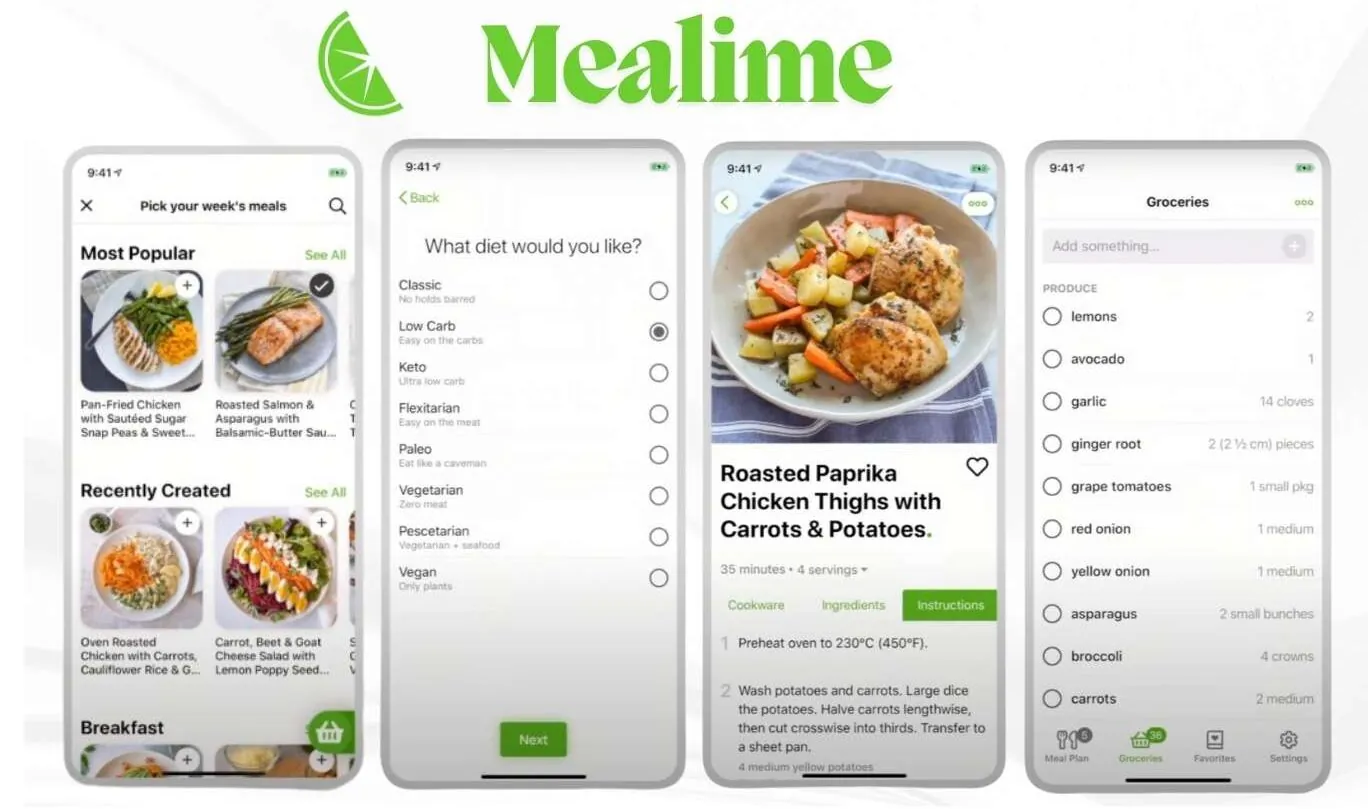
| Feature | Details |
|---|---|
| Name | Mealime |
| Platforms | iOS, Android, Web |
| Pricing | Free version with limited features, $2.99 per month for Pro version |
| Supported Diets | Flexitarian, Keto, Paleo, Pescatarian, Vegan, Vegetarian |
| Free Trial | Available for Pro version |
| Integrations | Integrates with grocery delivery services (Instacart, Walmart, etc.) |
Testing revealed that Mealime offers straightforward recipe suggestions based on dietary preferences and automatically generates a grocery list for the selected recipes. grocery list feature streamlines shopping by grouping ingredients by aisle, which makes shopping trips faster.
Recipes come with nutrition information, including calories and macros, though detailed micronutrient tracking requires the Pro version. In testing, Mealime proved helpful in avoiding food waste, as it minimizes unused ingredients by offering recipes with similar ingredients for the week.
Testing also showed that the Pro version is more flexible for users who want precise meal planning and nutritional insights.
| Pros | Cons |
|---|---|
| Simple, family-friendly meal planning | Limited tracking without Pro upgrade |
| Generates organized grocery lists | No community or sharing features |
| Affordable Pro version with more options | Basic calorie tracking in free version |
| Integrates with grocery delivery services | Less suitable for specific nutrient tracking |
6. PlateJoy

| Feature | Details |
|---|---|
| Name | PlateJoy |
| Platforms | iOS, Android, Web |
| Pricing | $12.99 per month, $69 for six months, or $99 per year |
| Supported Diets | Low-carb, Paleo, Vegan, Vegetarian, Whole-food, Low-sodium |
| Free Trial | 10 days |
| Integrations | Compatible with Fitbit for nutrition tracking, grocery delivery options available |
The app generates weekly meal plans for specific goals, making it particularly useful for paleo, vegan, and other whole-food diets. Recipes are designed to use ingredients efficiently, reducing waste and grocery costs.
Users can choose meals based on prep time, specific goals, or calorie targets. The app also includes nutrition data with each recipe and can sync calorie and macro intake with Fitbit, though it does not auto-adjust for exercise calories. Testing revealed PlateJoy’s clean and organized interface makes it simple to adjust meals, save plans, and add favorite recipes.
| Pros | Cons |
|---|---|
| Customizable whole-food meal plans | Higher cost compared to other meal planning apps |
| Reduces food waste with organized ingredients | No community or social networking features |
| Syncs with Fitbit for easy tracking | Limited meal options in certain dietary categories |
| Supports paleo, vegan, and low-sodium diets | Grocery delivery integration varies by region |
7. Paprika Recipe Manager 3

| Feature | Details |
|---|---|
| Name | Paprika Recipe Manager 3 |
| Platforms | iOS, Android, macOS, Windows |
| Pricing | $5 for mobile app, $29.99 for desktop app (one-time purchase) |
| Supported Diets | Supports various dietary needs, but does not generate custom meal plans |
| Free Trial | Limited free version with basic features |
| Integrations | None (focused on recipe management) |
Testing showed its recipe importing feature to be highly reliable, allowing users to save and categorize recipes from any website. Paprika’s grocery list generator organizes ingredients based on recipes selected, making it simple to prepare shopping lists for the week.
While it does not offer automated meal plans, users can create their own weekly menus and add notes or tags to each recipe for quick reference. If you want a printed version to keep on a fridge, combine the ideas from this app with a clean weekly meal planner I am sharing for free.
I must also highlight the downside that may be important to some people, which is the lack of nutritional tracking and meal plan automation.
| Pros | Cons |
|---|---|
| One-time purchase with no subscription fees | Does not provide custom meal plans |
| Organizes recipes and generates grocery lists | Lacks nutritional tracking features |
| Reliable recipe importing from any website | No integration with health or fitness apps |
| Interactive cooking mode is helpful | Basic recipe manager, not a full meal planner |
8. MyFitnessPal

| Feature | Details |
|---|---|
| Name | MyFitnessPal |
| Platforms | iOS, Android, Web |
| Pricing | Free version with basic features, $9.99 per month for Premium |
| Supported Diets | Customizable macros, ideal for flexible eating plans |
| Free Trial | 30 days for Premium |
| Integrations | Syncs with Apple Health, Google Fit, Fitbit, Garmin, and more |
MyFitnessPal provides an all-in-one solution for fitness and meal tracking, ideal for bodybuilding or those needing precise control over their macronutrient intake.
Setting up MyFitnessPal involves setting dietary goals, tracking daily intake, and integrating with fitness devices to monitor physical activity. The Premium version offers customizable macronutrient goals and enables users to track food by specific nutrients, which proved helpful during testing. The barcode scanner and recipe import feature make meal logging quick, though some entries can be outdated, so it’s best to double-check nutritional data.
Testing revealed MyFitnessPal’s strong integration with fitness apps, allowing it to adjust caloric intake based on daily exercise. However, users should consider fitness tracker data as an estimate. One area for improvement is the lack of detailed meal planning features, making it more suited for individual meal tracking than full weekly meal plans.
| Pros | Cons |
|---|---|
| Extensive food database with verified entries | Outdated entries in the database |
| Customizable macronutrient goals for Premium users | Premium version is relatively high-cost |
| Integrates with fitness devices for calorie adjustment | Limited as a full meal planner |
| 30-day free trial available for Premium | Reliance on fitness tracker data can be inaccurate |
9. Maple
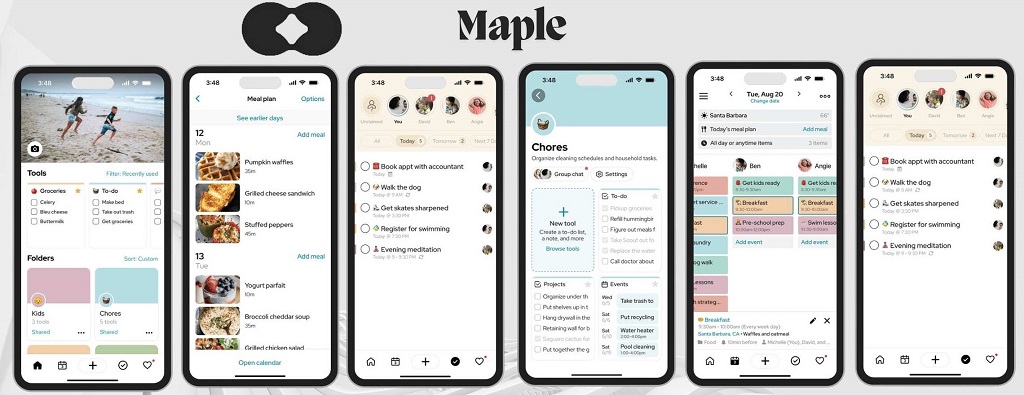
| Feature | Details |
|---|---|
| Name | Maple |
| Platforms | iOS, Android, Web |
| Pricing | Free with basic features |
| Supported Diets | Customizable family meal plans |
| Integrations | In-app grocery delivery options |
During testing, Maple’s shared family calendar and grocery list integration stood out, making it easy for family members to coordinate on meal choices. The app provides a straightforward meal planning experience with options to select recipes based on dietary needs and add them directly to the family meal plan.
Testing also showed the grocery list feature groups items by section, simplifying shopping trips. The in-app chat helps family members discuss preferences or make last-minute adjustments, a unique feature that enhances family coordination.
Though Maple is convenient for family use, its meal planning tools are more basic and lack detailed nutritional tracking. It works well as a shared meal planner but may not suit users looking for in-depth nutrition or fitness tracking.
| Pros | Cons |
|---|---|
| Shared family meal planning and grocery lists | Basic features for individual nutritional tracking |
| In-app chat for family collaboration | Lacks detailed fitness or macro tracking |
| Easy grocery list organization by section | No advanced meal planning features |
| Free version available with essential features | Limited customization for specific diets |
10. BigOven Pro
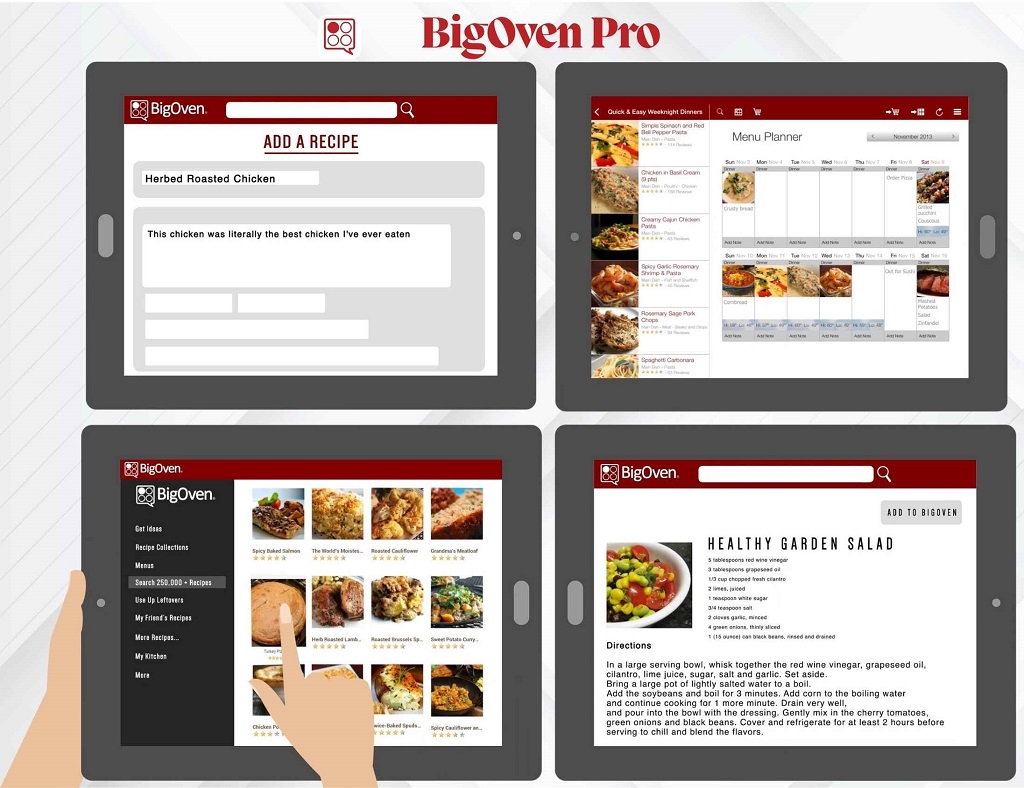
| Feature | Details |
|---|---|
| Name | BigOven Pro |
| Platforms | iOS, Android, Web, Windows |
| Pricing | Free version with basic features, $2.99 per month for Pro |
| Supported Diets | Basic profile customization (gluten-free, vegan, pescatarian) |
| Free Trial | 30 days for Pro version |
| Integrations | Apple Watch, social sharing features |
BigOven Pro focuses on creating a community for sharing recipes and meal ideas. Testing showed BigOven’s recipe database of over one million entries to be a major highlight, as users can browse and save favorite recipes or share their own. This app emphasizes community, allowing users to view, rate, and comment on others’ recipes.
The “Use Up Leftovers” feature offers recipes based on ingredients users already have on hand, helping reduce food waste. Testing revealed BigOven’s grocery list generator, which makes shopping easier by automatically adding recipe ingredients to a list. However, the app’s focus remains on community-sharing rather than detailed meal planning, making it ideal for social interaction but less so for in-depth dietary tracking.
One limitation is BigOven’s lack of specific meal planning or nutritional tracking tools. It works best as a recipe sharing tool and a basic meal planner but does not offer advanced tracking. Also, I’ve compared some of the recipes I shared lately with ones available on this app. For example, a recipe for Moqueca looks simple, but you will get more on what to buy and nutritional facts than actually getting a clear guide that will help you made this recipe at home. So, if you want want to make this dish at home for the first time, I suggest you better follow the recipe I shared.
| Pros | Cons |
|---|---|
| Extensive recipe community with user ratings | Limited nutritional tracking features |
| “Use Up Leftovers” feature reduces waste | Focus on recipe sharing over meal planning |
| Organizes grocery lists by recipe | No specific macro tracking tools |
| Affordable Pro version with ad-free experience | Basic meal planning tools only |
11. Real Plans
| Feature | Details |
|---|---|
| Name | Real Plans |
| Platforms | iOS, Android, Web |
| Pricing | $19 per month, $84 per year, including several other options |
| Supported Diets | Paleo, Keto, AIP, Vegetarian, Gluten-free, Dairy-free |
| Free Trial | 10 days |
| Integrations | Syncs with Instacart and Amazon Fresh for grocery delivery |
Real Plans offers one of the most comprehensive meal planning experiences available, ideal for those with specialized dietary needs or specific health goals. Testing Real Plans highlighted its strong customization options, allowing users to filter recipes by diet type, preferences, and even specific ingredients to exclude.
The setup process for Real Plans includes in-depth questions about dietary preferences, food intolerances, and favorite ingredients. During testing, the app’s feature allowing users to adjust meal types for different days was particularly useful, especially for those who need a variety of recipes.
Real Plans also enables users to input their own recipes and integrates with popular grocery delivery services, making it convenient for weekly shopping.
While Real Plans excels in customization, some users may find the setup process extensive and the monthly cost higher than other options.
| Pros | Cons |
|---|---|
| Highly customizable for specific diets | Higher monthly cost than basic meal planning apps |
| Automated grocery lists with delivery options | Extensive setup process required |
| Supports user-added recipes and custom meal types | Does not offer fitness or macro tracking |
| Ideal for paleo, keto, and other special diets | Focuses more on meal planning than nutrition tracking |
12. That Clean Life
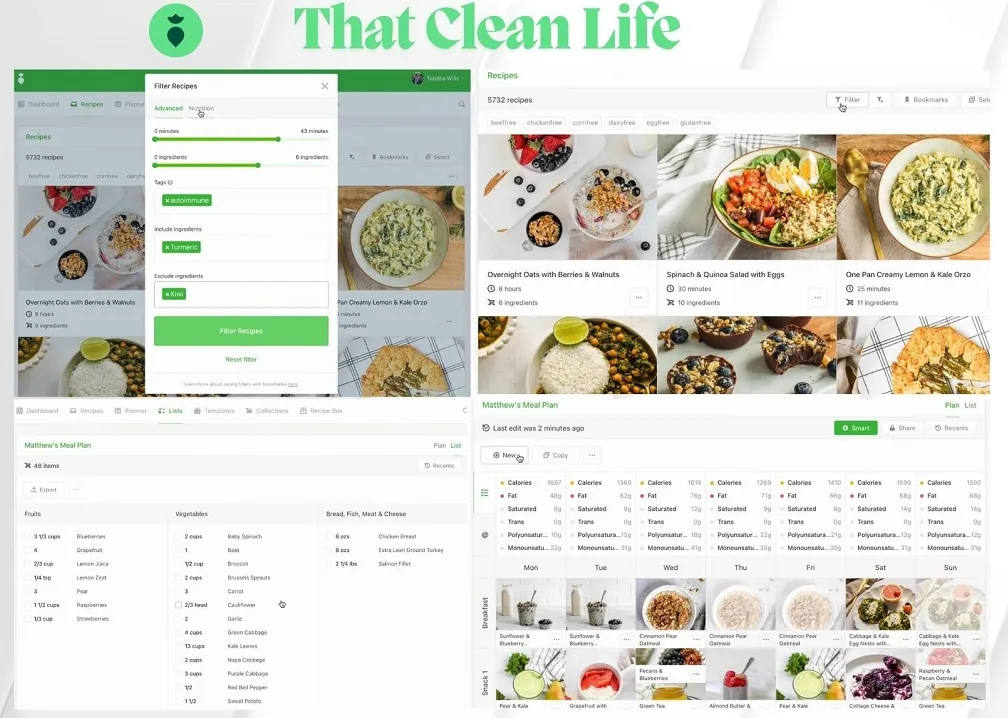
| Feature | Details |
|---|---|
| Name | That Clean Life |
| Platforms | iOS, Web |
| Pricing | $30 per moth for Starter, or $60 per month for Plus version |
| Supported Diets | Whole-food based, kid-friendly, budget-friendly, customizable |
| Free Trial | N/A |
| Integrations | No external integrations |
Testing this app revealed its focus on family-friendly meals, simple ingredients, and budget-conscious options. Users can select meals based on dietary restrictions and health goals, with the app automatically generating meal plans that cater to those needs.
The interface offers a clean layout with simple navigation, making it ideal for those who prefer a less complex setup. Testing showed the recipes to be easy to follow, and many were suitable for children, making it well-suited for families. That Clean Life also allows users to input their own recipes, which can then be saved and reused in future plans.
One area for improvement is the lack of integration with grocery delivery services, and it does not include fitness tracking features.
| Pros | Cons |
|---|---|
| Emphasis on whole-food and family-friendly meals | No grocery delivery integration |
| Simple layout with easy-to-follow recipes | Limited customization without added cost |
| Kid-friendly and budget-conscious options | Does not include fitness or nutrient tracking |
| Good for basic health-focused meal plans | Not ideal for users needing advanced meal tracking |
13. Once A Month Meals
Best for bulk cooking and freezer-friendly meals
| Feature | Details |
|---|---|
| Name | Once A Month Meals |
| Platforms | iOS, Web |
| Pricing | $16 per month, $170 per year |
| Supported Diets | Freezer-friendly meals for various diets |
| Free Trial | N/A |
| Integrations | Grocery list generator |
Once A Month Meals specializes in meal prep for freezer-friendly recipes, making it ideal for those who want to prepare meals in bulk. The app generates freezer-friendly recipes across different dietary needs, with cooking instructions that specify how to store and reheat meals.
Testing showed that Once A Month Meals’ setup simplifies batch cooking with step-by-step cooking day instructions. Users can adjust portion sizes, meal types, and even customize the grocery list to add household staples or remove items already on hand.
While it lacks daily meal planning and nutritional tracking, Once A Month Meals provides unique value for those focused on bulk cooking. The main drawback is the lack of integration with grocery delivery, and its focus on freezer meals means it may not suit those seeking fresh, day-to-day meal plans.
| Pros | Cons |
|---|---|
| Focused on freezer-friendly, bulk cooking | Does not support daily meal planning |
| Automated grocery lists for batch cooking | No grocery delivery integration |
| Offers step-by-step cooking day instructions | Lacks fitness or nutrient tracking |
| Ideal for time-saving meal prep | Focus on frozen meals may not suit all users |
14. PrepDish
Best for pre-made weekly meal plans focused on healthy eating
| Feature | Details |
|---|---|
| Name | PrepDish |
| Platforms | Web, iOS |
| Pricing | From $3.10 to $7 per week. |
| Supported Diets | Gluten-free, Paleo, Keto, Low-carb |
| Free Trial | 7 days |
| Integrations | No external integrations |
PrepDish offers a unique approach to meal planning, providing users with pre-made weekly plans that emphasize healthy eating and dietary preferences. Testing showed that each plan includes a grocery list, prep day instructions, and recipes organized for efficiency, making it ideal for users who want a straightforward, nutritious menu without extensive customization.
Each weekly meal plan focuses on making meal prep fast and organized. Testing PrepDish highlighted its efficient prep instructions, as each step is designed to streamline cooking. For instance, it offers batch prep suggestions that save time by grouping tasks like chopping or marinating.
However, it serves as a well-organized meal planning tool for those focused on maintaining a healthy diet without spending too much time on meal prep.
| Pros | Cons |
|---|---|
| Pre-made, weekly meal plans with grocery lists | Limited customization options |
| Efficient prep instructions for time-saving | No integration with grocery delivery |
| Great for structured healthy eating | Web-based, limiting mobile accessibility |
| Focuses on gluten-free, paleo, keto, and low-carb diets | Does not include fitness or nutrient tracking |
15. eMeals
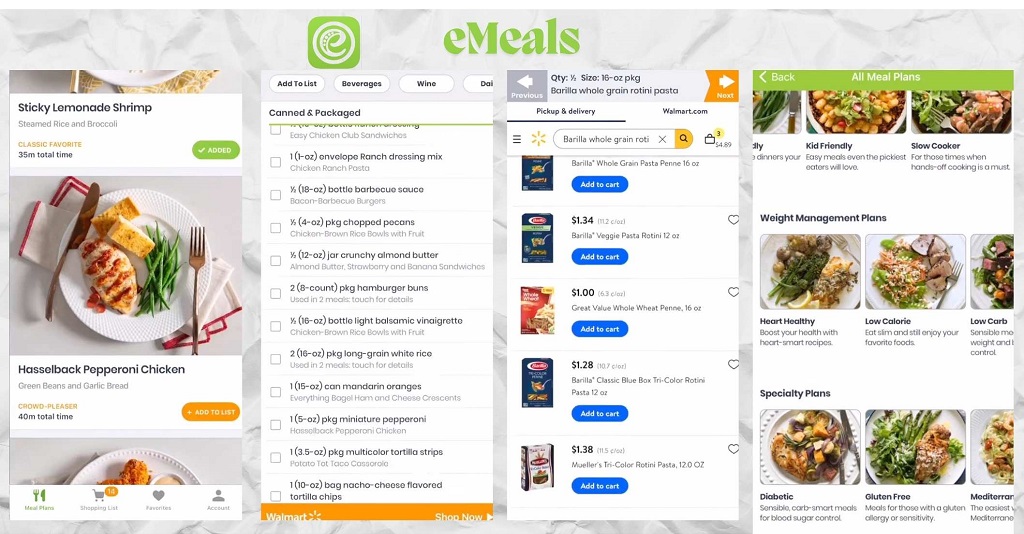
| Feature | Details |
|---|---|
| Name | eMeals |
| Platforms | iOS, Android, Web |
| Pricing | $4.99 a month for a 12-month subscription. More options available |
| Supported Diets | Vegan, Paleo, Keto, Low-carb, Mediterranean, and more |
| Free Trial | 14 days |
| Integrations | Integrates with Walmart, Instacart, and Amazon Fresh for grocery delivery |
eMeals stands out for its variety and flexibility, providing over a dozen meal plan options that cater to different dietary preferences, including keto, vegan, and Mediterranean. During testing, eMeals’ integration with grocery services proved highly convenient, as users can add recipe ingredients directly to shopping carts for Walmart, Instacart, or Amazon Fresh. The app offers new weekly meal plans in each diet category, so users have consistent variety and fresh recipe ideas.
The setup process with eMeals is simple, and users can switch between meal plans as their preferences or dietary needs change. Testing highlighted the app’s organized grocery lists, which minimize food waste by listing the exact quantities needed for each recipe. The user-friendly interface and ability to switch meal plans at any time make it suitable for users who enjoy experimenting with different dietary styles.
One drawback is that eMeals does not offer in-depth nutritional tracking, and the app focuses more on meal variety than specific health metrics.
| Pros | Cons |
|---|---|
| Variety of meal plans for different diets | Limited nutritional tracking features |
| Integrates with major grocery delivery services | Focuses more on meal options than health tracking |
| Easy switching between meal plans | Does not include fitness tracking |
| New weekly recipes for constant variety | Some users may find the meal variety overwhelming |
FAQs
Which meal planning apps help manage ingredient inventory?
Apps like Eat This Much Premium and Paprika Recipe Manager include a pantry inventory feature, allowing users to track ingredients on hand, which makes it easier to plan meals without extra grocery trips.
Are there meal planning apps for users with specific dietary health needs?
Cronometer and Real Plans provide advanced nutritional tracking that benefits users managing health needs, like monitoring specific nutrients for diabetes, heart health, or weight loss.
How do meal planning apps help cut down on food waste?
Many apps, including PlateJoy and BigOven, have tools to suggest recipes based on available ingredients, reducing waste and preventing unnecessary purchases.
Do any meal planning apps allow sharing with family or friends?
Maple and Mealime support meal plan sharing with family members, and Maple even includes a shared calendar and in-app chat, which streamlines family meal planning and grocery coordination.
Which meal planning apps offer recipes that suit family meals or picky eaters?
That Clean Life and Mealime focus on family-friendly options with simple recipes designed for broader appeal. Both allow users to select meal plans suited for families and picky eaters.
Are there apps that track health metrics beyond meal planning?
Cronometer lets users log additional health data, including mood, sleep, and body measurements, offering a holistic view of health for those tracking more than just diet.
Last Words
After testing these meal planning apps, a few stood out for their unique strengths. Eat This Much Premium and Real Plans offered customization that made planning feel effortless. Eat This Much Premium gave me an easy setup for specific goals, while Real Plans impressed me with its adaptability, allowing recipe swaps and options based on different dietary needs.
Then there’s PlateJoy, which provided a helpful focus on whole foods and an organized grocery list system that reduced waste. It felt like the right pick for anyone focused on balanced meals without unnecessary ingredients. Meanwhile, Mealime brought simplicity to meal planning, making it easy to pick quick, nutritious recipes ideal for busy schedules.
In the end, the best choice depends on your personal goals, but every app here adds something valuable to daily meal planning.